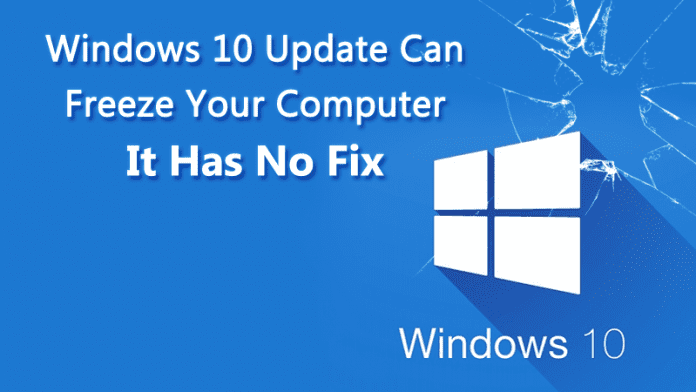However, the reports are rolling out that says that the anniversary update is causing PC’s to freeze. Even, the tech giant Microsoft also confirmed a major issue and admitted that Windows 10 may freeze after installing the anniversary update. The problem is more severe for Windows 10 users because they can’t opt out the Windows 10 anniversary update and Microsoft itself says that the major bug that causes Windows 10 to freeze has no fix. Microsoft recently posted a topic on their support site where they mentioned that “Windows 10 may freeze after installing the Anniversary Update – Updated 8-16-16“ “Microsoft has received a small number of reports of Windows 10 freezing after installing the Anniversary Update on systems with the operating system stored on a solid-state drive (SSD) and apps and data stored on a separate drive. This issue does not occur when starting Windows 10 in Safe Mode”. “If you are experiencing this issue, we will be providing updates to this thread. Click the Subscribe button at the end of this post if you want to be notified when this thread is updated. In the meantime, you can work around this issue by signing into Windows 10 using Safe Mode to move your apps and data to the same drive as your operating system”. Microsoft has confirmed that the issue might have affected a few users. However, things are different according to a Reddit thread. If we look at the Reddit thread then we could assume that more than 1000 users seem to report about their issue after installing the Windows anniversary update. We have recently seen Microsoft released nine security updates to patch 34 severe security flaws in Windows. However, the fix to this bug is still not found which can freeze users computer.