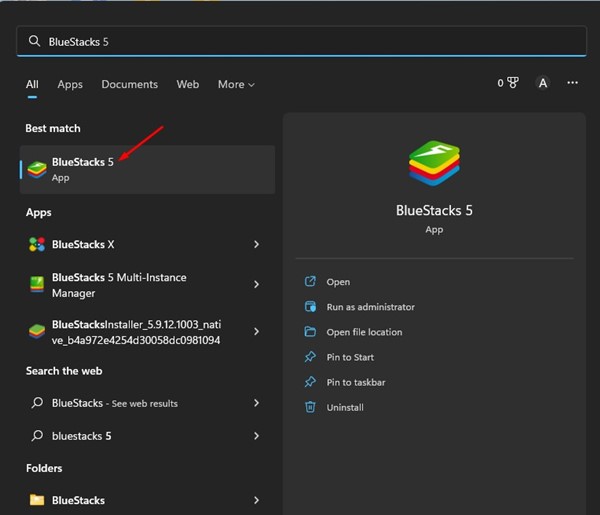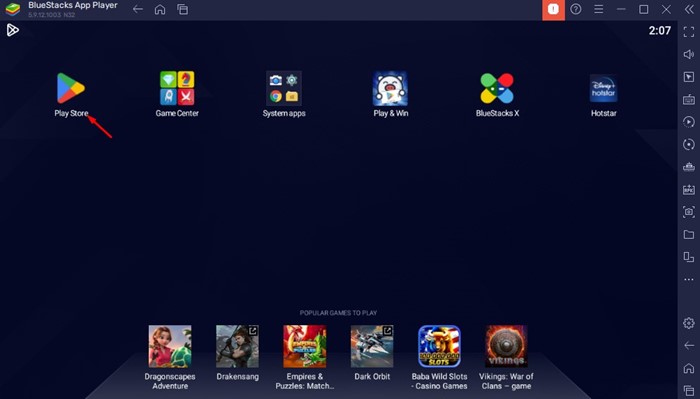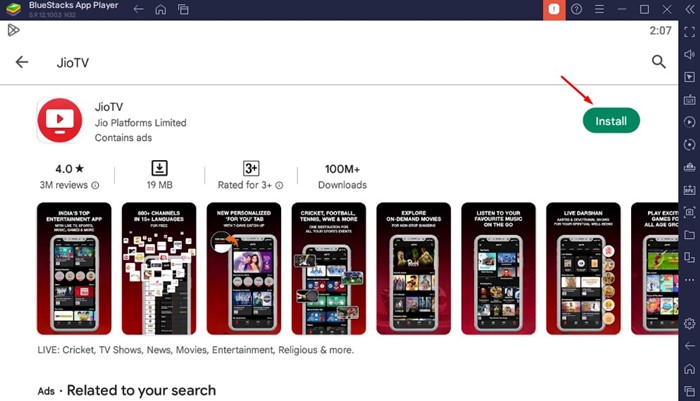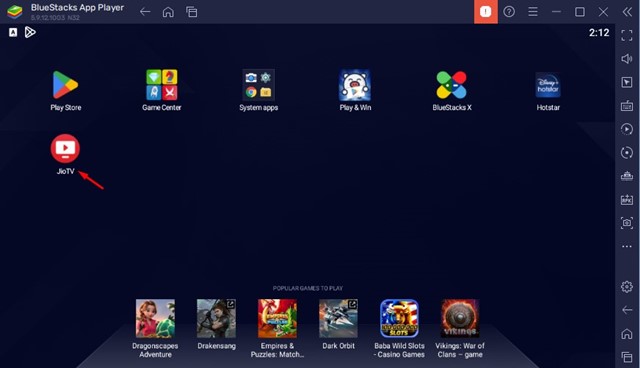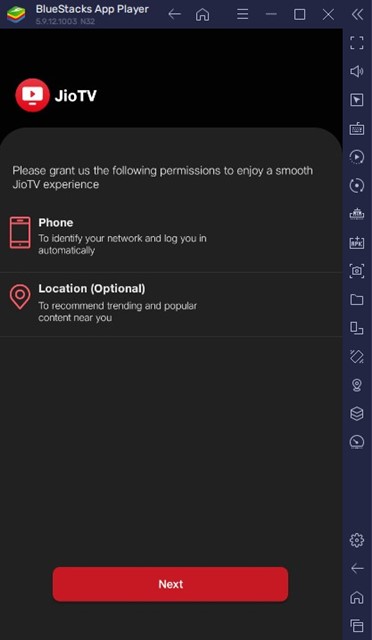Reliable Jio has a streaming service called JioTV, which every Jio customer can use. If you are a Jio user but don’t know about JioTV, let me tell you it’s an application that allows Jio customers to view their favorite TV Shows and Movies on their smartphones.
What is JioTV?
JioTV is a video streaming app that is available for Jio users. The video streaming app allows users to view their favorite TV Channels & programs on smartphones and tablets. What’s more interesting is that Jio users can pause & play a live program or catch-up shows telecast over the last seven days. JioTV is an old app that gained popularity during the COVID-19 pandemic.
Is JioTV free?
Is JioTV Free? This is the question that Jio users often ask before installing the app. If you have an active Jio phone number, you can use JioTV for free. While the app is free and available for Android and iOS devices, you will need a Jio SIM card to access the app’s content. You would be asked to log in with your JIO phone number to watch the video content.
Jio TV plans
Well, JioTV doesn’t have any plans since it’s a free service. You just need to ensure that your JIO number is active and can receive SMS. With a JIO phone number, you can watch JioTV videos for free. This includes Live TV, Movies, TV Shows, and more.
Can i Watch JioTV on PC?
JioTV is an exclusive mobile application available only for Android & iOS users. Since it’s a mobile app, you can’t run it on your PC. Also, JioTV doesn’t have any web version from where you can watch movies or TV Shows. Although JioTV is not available for PC, you can still run it on your computer with an emulator. This means you can use the JioTV emulator for PC to run the mobile application on PC.
How to download JioTV for PC?
You can’t download JioTV on your Windows computer, but you can install it on your emulator. For example, the BlueStacks emulator for PC can emulate the JioTV app on your PC. Here’s how to download & install JioTV on PC.
First of all, download & install the BlueStacks emulator on your Windows PC. Once installed, open the BlueStacks emulator.
Now click on the Google Play Store icon on the BlueStacks emulator.
On the Google Play Store, search for JioTV and install the app.
Once installed, move to the main screen of BlueStacks and double click on JioTV.
Now, you can use the JioTV application on your Windows PC.
That’s it! This is how you can download & install JioTV on your Windows PC.
JioTV showing black screen on Emulator
There are certain types of videos on JioTV that you can’t watch due to DRM/Protected content. For example, you can’t play the Live channels on your emulator because they are usually DRM/Protected content. This is because the DRM-protected content only plays on a device that supports DRM. If your device doesn’t support DRM, you will see a black screen on BlueStacks while using JioTV.
Best Emulators for JioTV
Well, there are no best in the Emulator section. All Android or iOS emulators were the same; hence if you are getting a black screen issue, you will get the same on every emulator. For a better experience, you can use BlueStacks, the best Android emulator for PC. BlueStacks can easily run JioTV on your PC and play non-protected content easily. Alternatively, you can use other Android emulators for PC to run JioTV on a PC. So, this guide is all about how to download JioTv for PC. The shared method will help you run your PC’s mobile video streaming app. If you need more help running JioTV on Windows, let us know in the comments below.
Δ