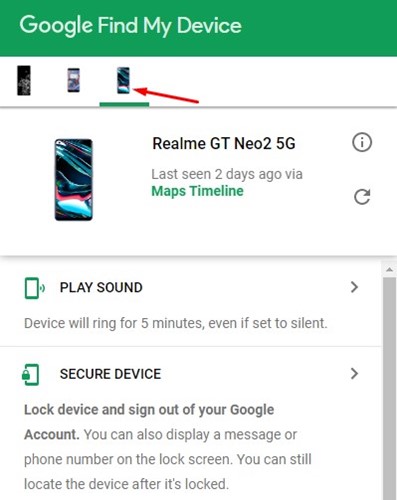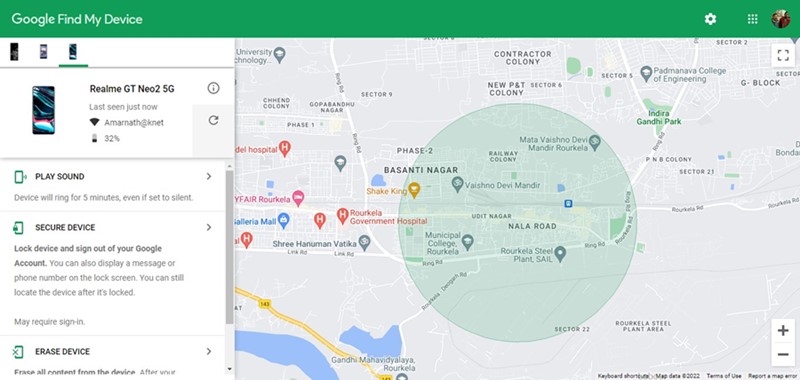With GPS enabled, you can use any location-tracking app to track your missing or stolen smartphone. You can even turn your Android smartphone into a GPS tracker with GPS apps. Turning your Android phone into a GPS tracker could benefit you in many ways. First, you don’t need to purchase a dedicated GPS tracker device; second, you can use it to track your loved ones for free. Like the two, many other benefits of using Android as a GPS tracker device exist.
Steps to Use Android Device as a GPS Tracker Device
While an Android smartphone can’t fully replace a dedicated GPS tracker device, it still does the job. So, if you want to use an Android phone as a GPS tracker device, you have landed on the right page. Below, we have shared the easiest way to use Android as a GPS tracker. Let’s get started.
1. Use Android Phone as GPS Tracker
In this method, we will use the built-in Find My Device feature on Android to use our device as a GPS tracker.
First, open the Settings app on your Android device. On the Settings app, scroll down and tap on Passwords & security.
On the Password & Security screen, tap on System Security. On the System Security, tap on the Find My Device option.
On the Find My Device screen, enable the toggle for Use Find My Device. Once done, pull down the notification shutter and activate the GPS or Location feature.
How to Track your Android Device?
After enabling Find My Device on Android, you need to give your smartphone to the person you want to track. It will now act as a GPS tracker device and provide you with the real-time location of wherever it is placed.
First, open your computer web browser and visit this webpage. Next, log in with your Google Account.
Once logged in, select the device you want to track. You can see the phone’s location on a map.
The Google Find My Device Dashboard will also show you the connected WiFi network, battery percentage, and more.
That’s it! You can use your Android phone as a GPS tracker device.
Track Android with Third-Party Apps
If you are unsatisfied with Google’s Find My Device service, you can use other location-tracking apps to use your Android as a GPS tracker. Third-party GPS tracker apps can tell you the exact location of your smartphone. Hence, you can also use them to track down your Android device. You just need to install a GPS tracker app or Family Locator app on the Android device you want to turn into a GPS tracker. Once installed, you need to set up the app and use another phone to track the location. We have already shared a list of the best Find My Phone Apps for Android. You can use any app listed in the article to turn your Phone into a GPS tracker. While you can use your Android phone as a GPS Tracker Device, a smartphone can never beat a dedicated GPS tracker. Dedicated GPS trackers were portable and mostly seen as a spy gadgets. So, this guide is about using Android as a GPS tracker device. If you have any doubt or need help, let us know in the comments below.
Δ
![]()
![]()
![]()
![]()