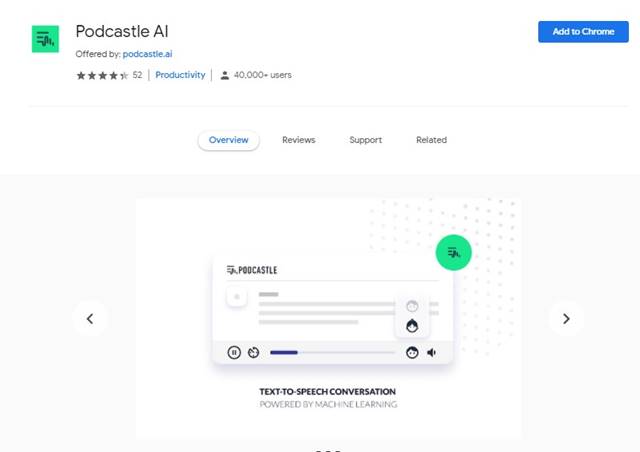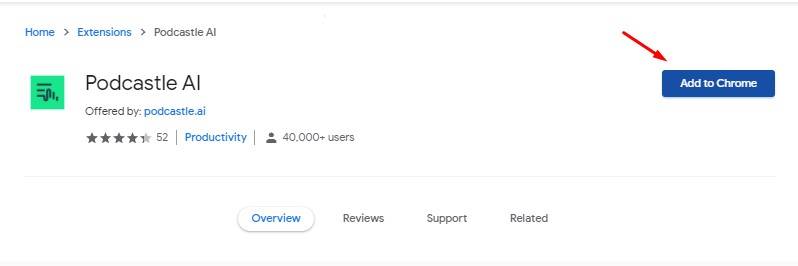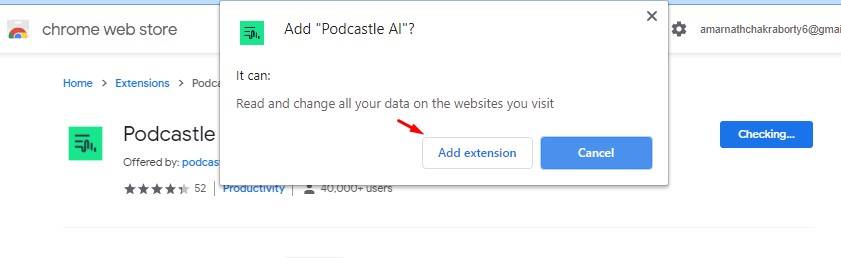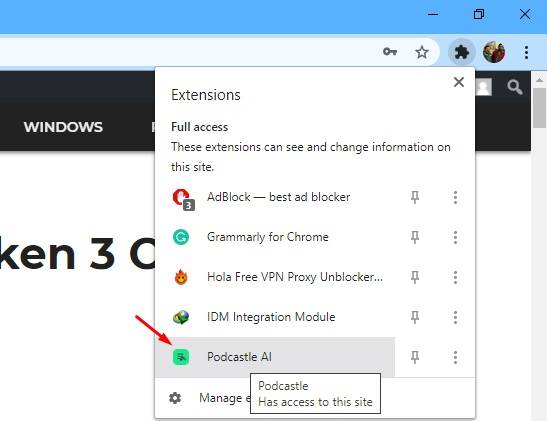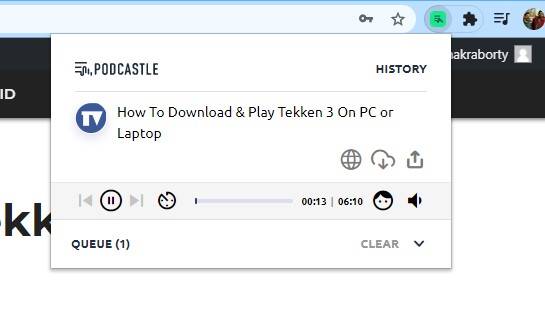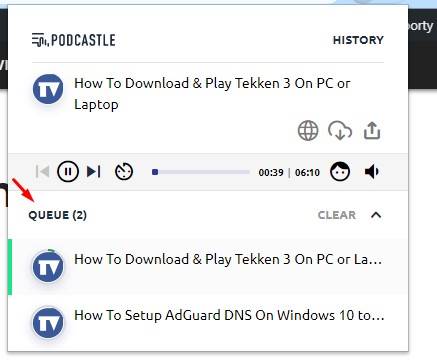Recently, we found a useful Google Chrome extension that turns articles into an audio playlist. The Chrome extension is called Podcastle, and it can help you in multiple ways.
What is Podcastle?
Well, PodCastle is a Google Chrome extension to convert text news/articles to a podcast. It’s basically a text-to-speech converter, but it uses artificial intelligence to convert news, articles, and blogposts into audio podcasts. The chrome extension plays the audio output in a human-like voice. PodCastle Chrome extension looks like a music player, and it works across all tabs. Another best thing about PodCastle is its ability to create playlists. For every article you add, it creates a playlist and adds them to a queue. You can queue articles and listen to them one by one. [alert-announce]Also Read: How To Turn Articles into Audio PlayLists on Chrome Browser[/alert-announce]
Steps To Turn Articles into Audio PlayLists on Chrome
Now that you are well aware of Podcastle, it’s time to install the extension on the Chrome browser. So, let’s check out how to turn articles into Audio Playlists in the Chrome browser. Step 1. First of all, open this link on your web browser. Step 2. Now on the extension page, click on the ‘Add to Chrome’ button. Step 3. Next, click on the ‘Add Extension’ button. Step 4. Once done, you will see the Podcastle icon in the extension bar. Step 5. Now open the article which you want to convert, and click on the Podcastle icon. Step 6. From the menu that appears, click on the ‘Convert to Podcast’ option. Step 7. You can start listening to the article right away. Step 8. You can add more articles to the queue. For that, open the article that you want to convert and click on the ‘Convert to Podcast’ button. Step 9. The article will be added to the queue list. That’s it! You are done. This is how you can turn articles into audio playlists on the Chrome browser. So, that’s how you can turn articles into audio playlists in the Chrome browser. I hope this article helped you! Please share it with your friends also. If you have any doubts related to this, let us know in the comment box below.
Δ