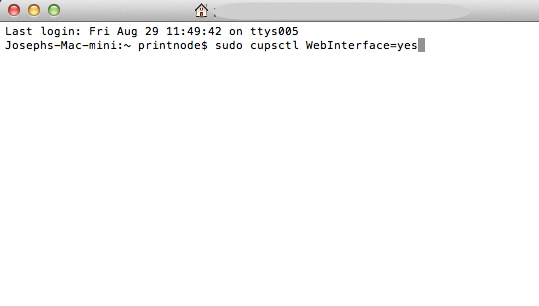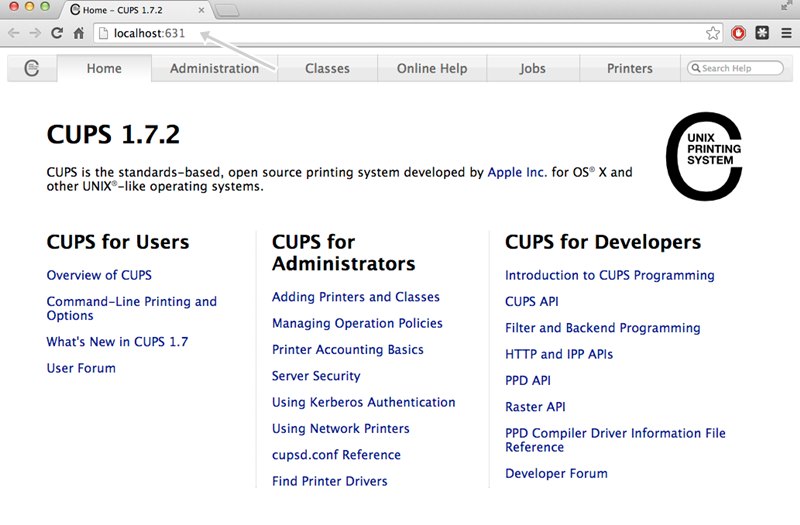How to See Print History on MAC
Here are some simple steps that you will has to follow to view the Print history on your Mac. So follow these steps and proceed to get the history.
Steps To See Print History on MAC:
This command will do nothing and you won’t see any response from the Terminal app. You just has to close the Terminal app. This process enables the web interface and keep in mind that it is very important to do this step before proceeding. 2. Open up the web browser on your Mac (say Google Chrome) and then type the address given below: There will be a tab “Jobs” on the page that follows the address you searched. Click on that tab and you will now be able to see your print jobs. 3. On the page that follows from the above step, you shall be able to see “Show completed Jobs” button or option. Click on that option and you will get a detail of all the Print History. So that was all you will has to do. You will now get all the possible information regarding all the print actions that you has made previously. So this was all about How to See Print History on Mac. If you are heavy user of Mac for printing documents then you will surely need to access the print history. This will help you greatly in managing the printing actions and also prevent the double printing of any document. Just go through the steps above and know how you can access the location to view the Print History.
Δ