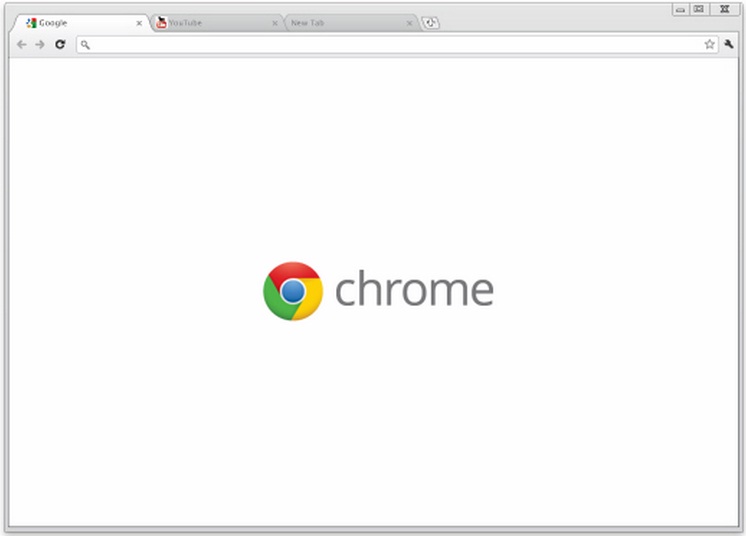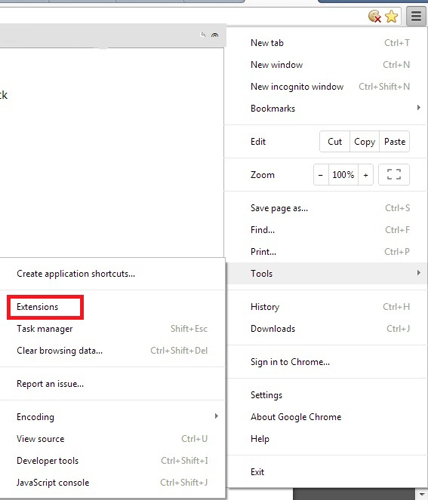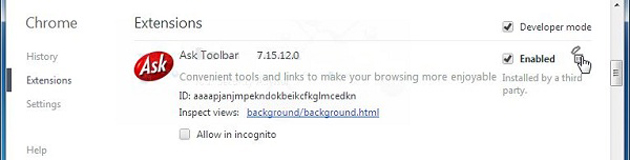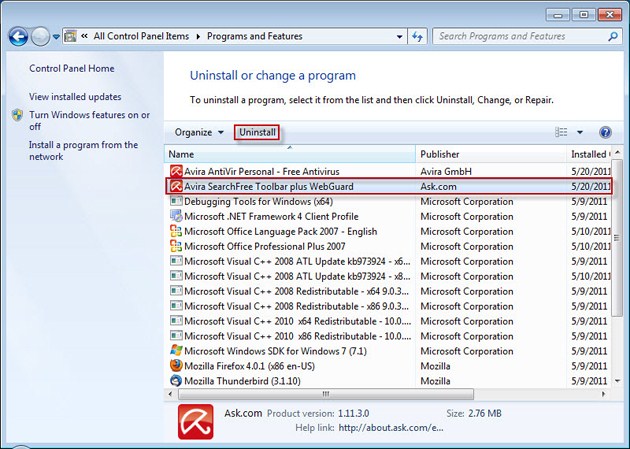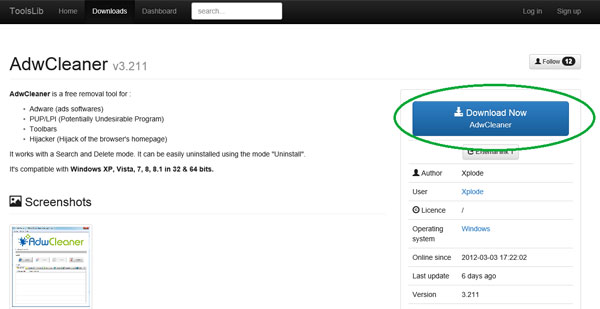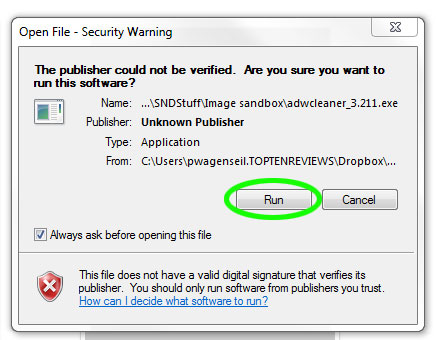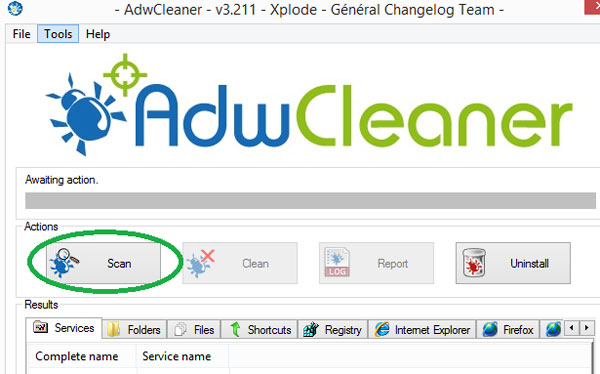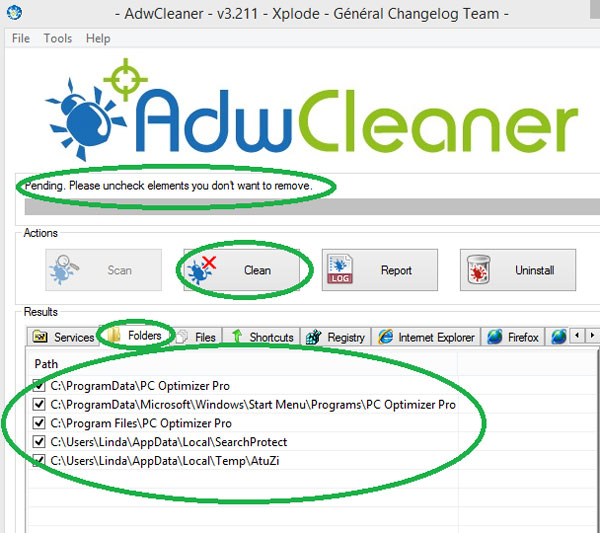How To Remove The Ask Toolbar From Your Browser
Method 1. Removing Ask Toolbar from Google Chrome
Step 1. You need to open google chrome and click on settings Step 2. Select the option of Tools and then Extensions from there Step 3. You can see the Ask Toolbar extension enabled in your browser you need to disable it in order to get rid of it. you can simply remove it from your google chrome by clicking on recycle bin option located behind “Enabled” option.
Method 2. Uninstalling Programs – Remove Ask Toolbar
Open Windows Control Panel. In case you don’t know how to do that, here is what you have to do:
[For Windows 8,10] – Simultaneously press ‘Windows’ + ‘R’ keys to open the RUN window. In ‘RUN‘ window type: control panel and press enter. [For Windows 7 or Vista] – click at Start > Control Panel > Programs and Features For Windows XP click at: Start > Settings > Control Panel > Add or Remove Programs
From the program list finds and uninstall the following applications- Ask Toolbar & Uninstall all applications from ‘MindSpark Interactive Network‘ or ‘APN LLC‘ publisher or any other free search toolbar
Method 3. Using AdwCleaner – Remove Ask Toolbar
Step 1. Download AdwCleaner utility to your computer. Step 2. After you download it, close all open programs and run AdwCleaner. Step 3. At the main window, press the Scan button and wait until the scan is completed. Step 4. Finally, press the Clean button to remove all the entries it has found and restart your PC. So these methods are all about how to remove Ask Toolbar, By these above methods you will be able to remove ask toolbar from PC and web browsers. If you face any problem feel free to discuss in below comments. Don’t forget to share with your friends!
Δ