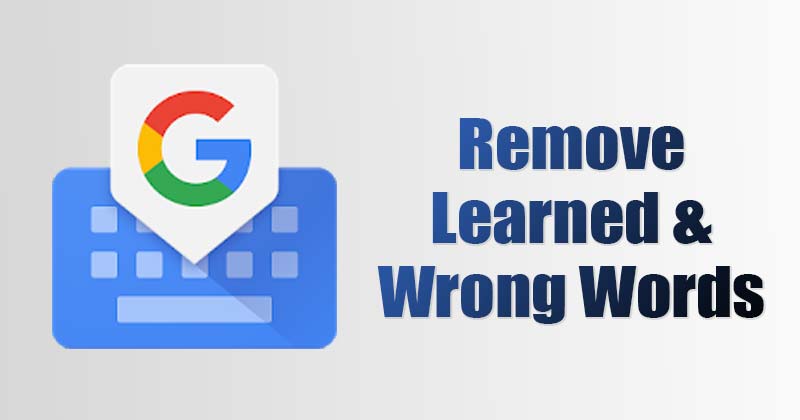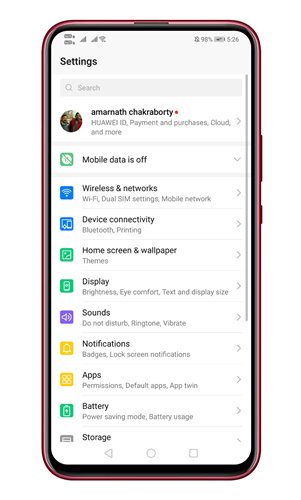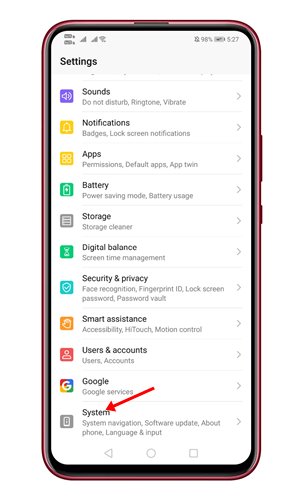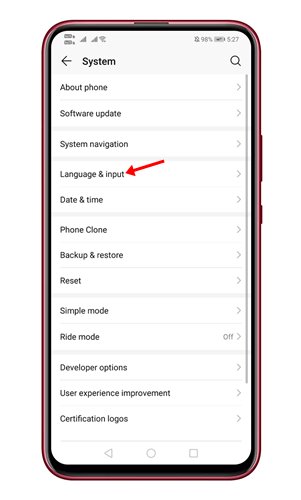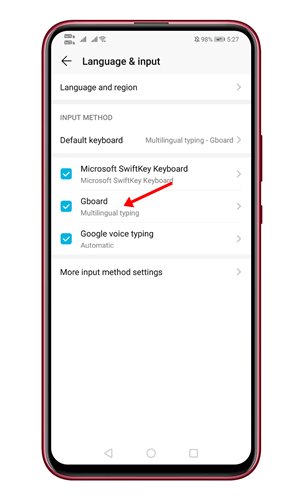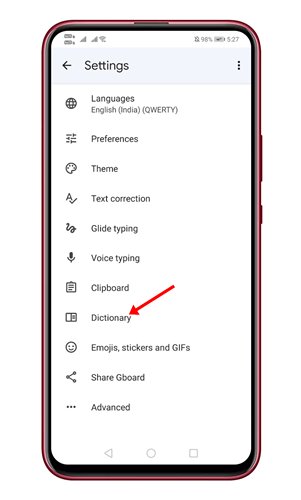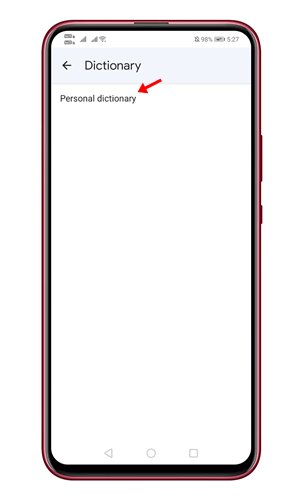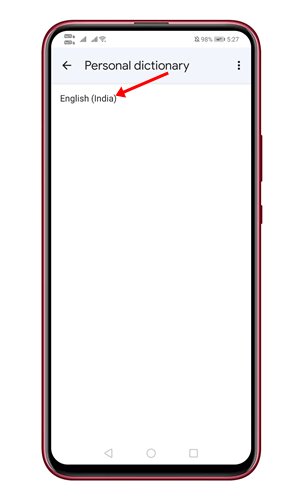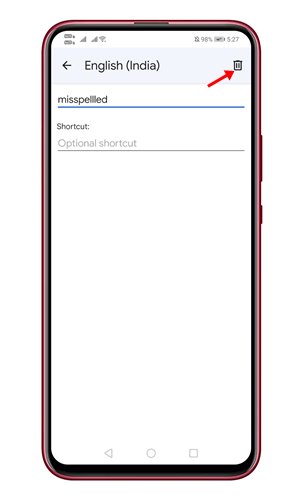If you type a lot on your Android device and use Gboard, you might have noticed few misspelled words appearing at the top. This is because mobile devices, over time, learn new words and adapt to your writing style. This feature, although, improves the word prediction results, also shows misspelled words. Some mobile keyboards like Gboard learn new words every day, including the misspelled ones. At times, misspelled words in the prediction bar can become annoying. You might need to edit the word manually from the start to get it correct. So, to deal with such issues, Gboard has a feature called Personal Dictionary. Also Read: 10 Best Keyboard Apps for your Android Device
Steps to Remove Learned Words From Your Android Keyboard
Personal Dictionary is a feature of Gboard that maintains a database of learned words. You will find all your learned words here. So, in this article, we will list a few easy steps to remove learned words from your Android keyboard.
First of all, open the Settings app on your Android device.
On the Settings app, click on the System option.
Next, click on the Language & Input option.
Under the Language & Input, select the Keyboard option.
Now tap on the Gboard app.
On the Gboard Settings, tap on the Dictionary option.
On the next page, tap on the Personal Dictionary option.
On the next page, you need to select the language.
On the next page, you will find all the saved words. Select the word you wish to remove and click on the trash icon.
That’s it! You are done. This is how you can remove learned words from Gboard. So, this guide is all about how to remove learned words from your Android keyboard. I hope this article helped you! Please share it with your friends also. If you have any doubts related to this, let us know in the comment box below.
Δ