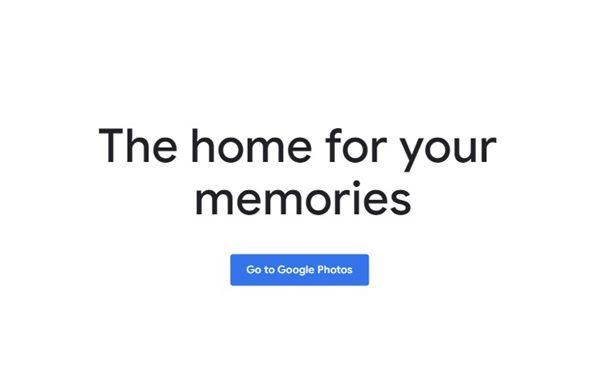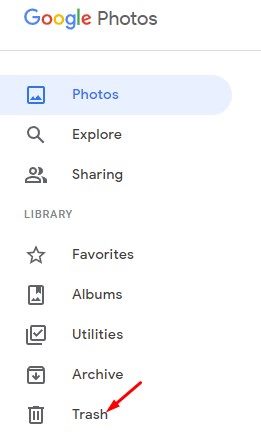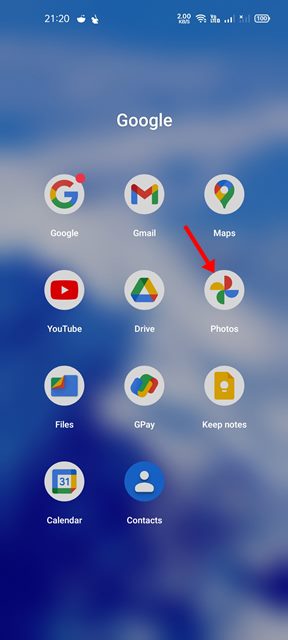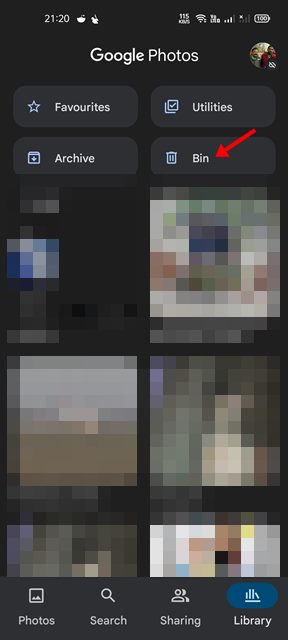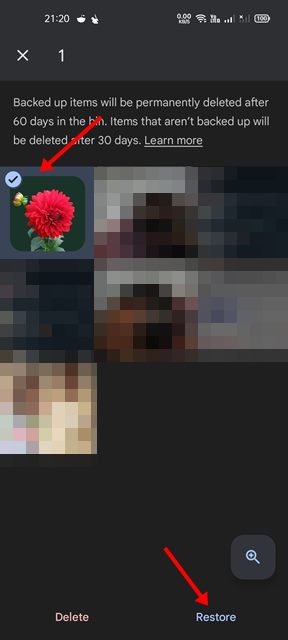The Google Photos app is included with most Android smartphones, and it offers 15GB of storage for free. Within that storage, you can store unlimited photos and videos. Even though Google no longer offers unlimited storage, Android users were still satisfied with 15GB of storage. If you rely on the Google Photos app to archive old photos and access them on other devices, you might know that it offers few useful photo management features. Even if you have deleted the photos and videos, you get the option to recover them from the Trash Folder. The photos & videos that you delete from the Google Photos are kept in the Trash folder for 60 days. After 60 days, the deleted files were erased forever. That simply means you get the time frame of 60 days to recover your deleted photos & videos from Google Photos.
Steps to Recover Deleted Photos & Videos from Google Photos
Hence, if you are looking for ways to Recover deleted photos & videos from Google Photos, you are reading the right guide. In this article, we will share a step-by-step guide on recovering deleted photos & videos from Google Photos. Let’s check out.
Recover Deleted Photos & Videos from Google Photos on Desktop
If you manage your Google Photos files from the desktop, you need to follow this method to recover deleted photos & videos. Here are some of the simple steps you need to follow.
First of all, Google Photos on your desktop web browser and click on the Go to Google Photos.
Now, on the left pane, click on the Trash folder as shown below.
Now, you will be able to see all your deleted photos on Google Photos.
Next, click on the photo you want to recover and click on the Restore button.
That’s it! You are done. The photo will be restored to your Google Photos. This is how you can restore deleted Photos & videos from Google Photos on your desktop.
Recover Deleted Photos & Videos from Google Photos App
It’s pretty easy to recover deleted photos & videos from the Google Photos Android app. So, if you want to recover deleted photos & videos from the Google Photos app, you need to follow some of the simple steps shared below.
First of all, open the Google Photos app on your Android smartphone.
Next, at the bottom of the screen, tap on the Library button.
On the Library, tap on the Bin folder.
Now, you will find all the photos & videos that you have deleted.
To restore the photos & videos, touch and hold the item. Then, at the bottom of the screen, press the Restore button.
That’s it! You are done. This will immediately restore your deleted photos & videos on the Google Photos app on your Android device. Well, the photos & videos you have deleted stays in the trash folder for about 60 days. So, make sure to recover the photos & videos within 60 days, or they will be erased forever. I hope this article helped you! Please share it with your friends also. If you have any doubts related to this, let us know in the comment box below.
Δ