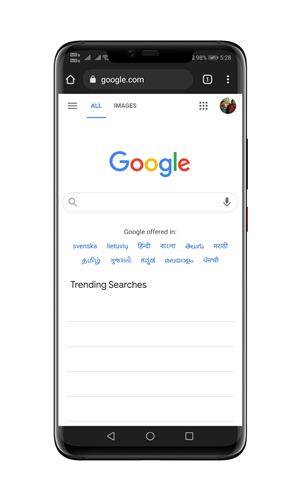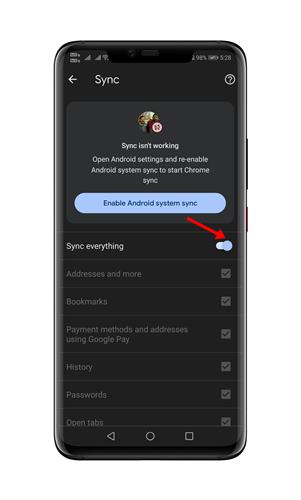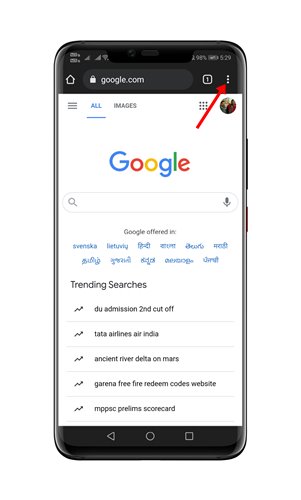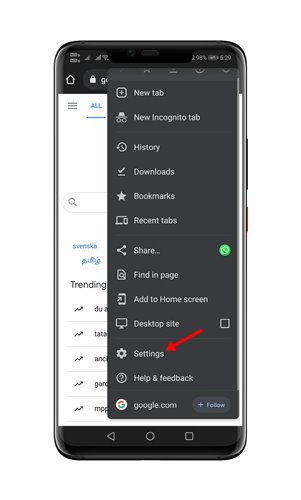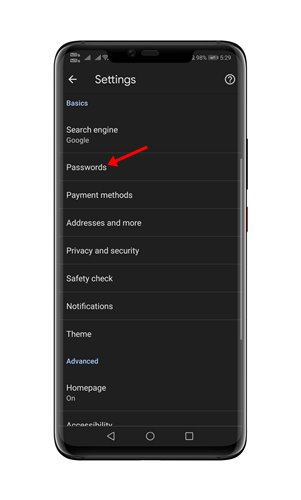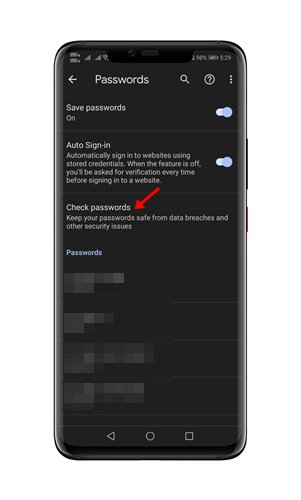To ease the password changing process, the Chrome browser offers a built-in password manager. The password manager of Chrome suggests a stronger password and tells you the passwords that have leaked in a data breach. If you use the Chrome browser on your Android, you can quickly check for compromised passwords and change them directly. There’s no need to navigate to the official site to change the password anymore. Also Read: How to Generate Secure Password with Google Chrome
Steps to Quickly Change Compromised Passwords on Chrome For Android
So, if you are looking for a quick and more straightforward way to change Compromised passwords in Chrome for Android, you are reading the right guide. Below, we have shared some easy steps to change passwords in Chrome for Android quickly.
First of all, open the Google Chrome web browser on your Android device.
Now open the Settings, and tap on the Turn on Sync option.
Make sure to enable the Sync everything option. This will also select the Password box.
Now restart the web browser and tap on the three vertical dots as shown below.
Next, tap on the Settings option.
On the Settings, tap on the Passwords option.
On the Passwords page, tap on the Check Passwords button.
Now, Chrome will scan all your saved passwords. If it finds any compromised password, it will show you.
To change the compromised password, click on the Change Password button and follow the on-screen instructions.
Important: On few non-supported websites, the change password will redirect you to the official website. It would help if you changed the password manually on such websites. So, this guide is all about how to change compromised passwords in Chrome for Android quickly. I hope this article helped you! Please share it with your friends also. If you have any doubts related to this, let us know in the comment box below.
Δ