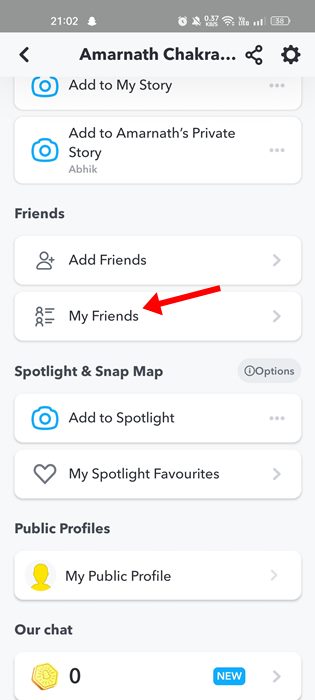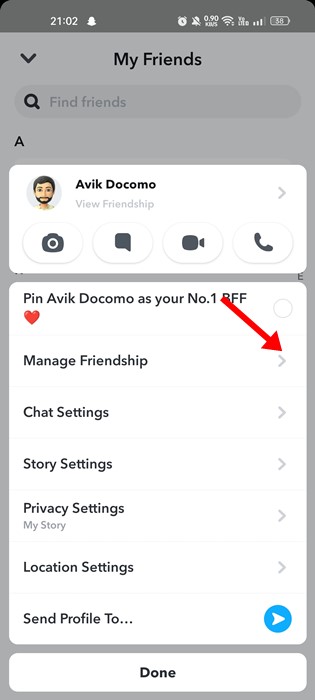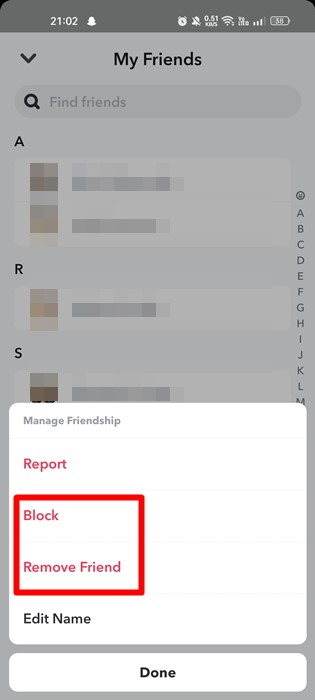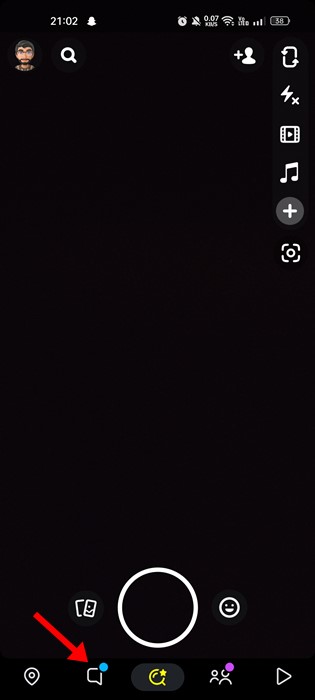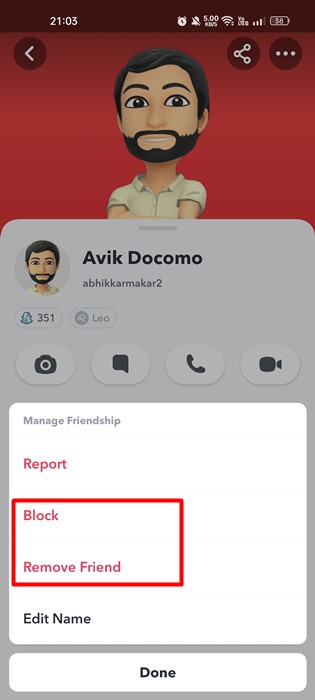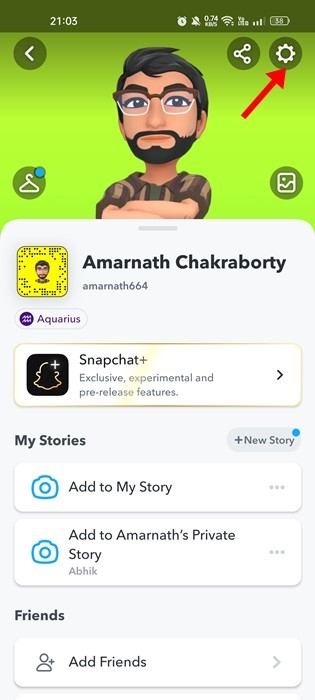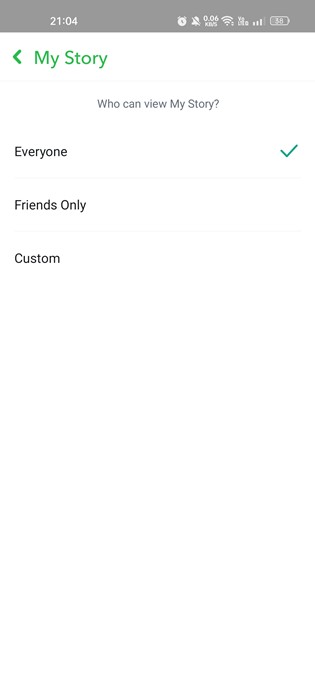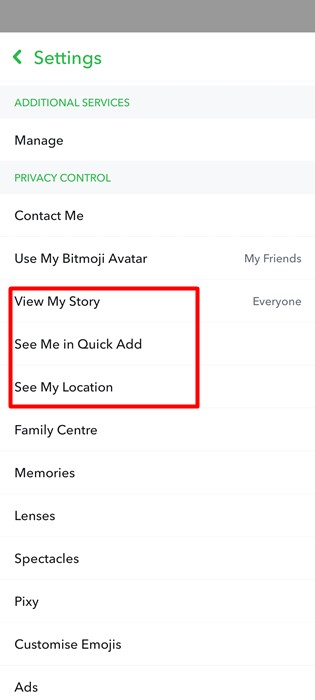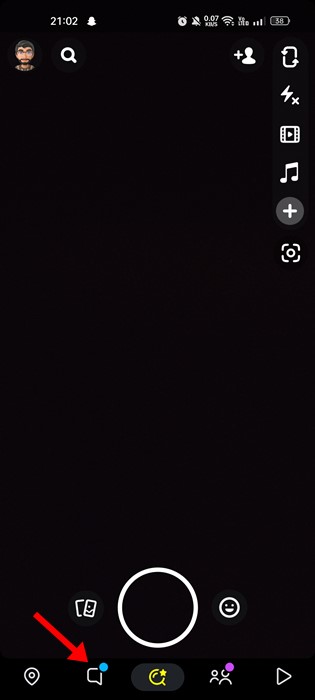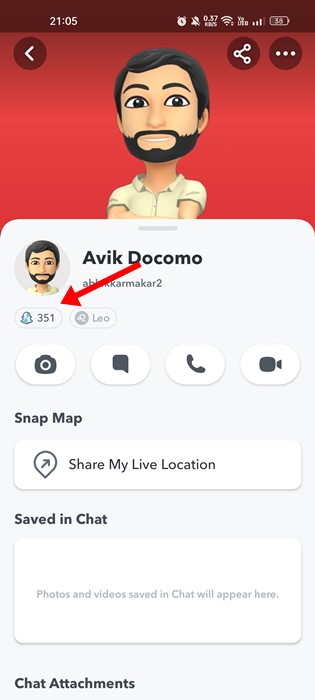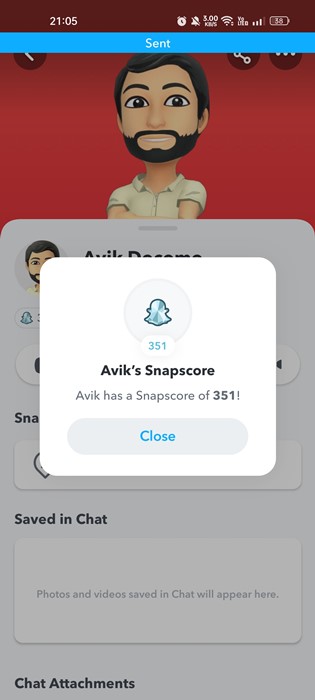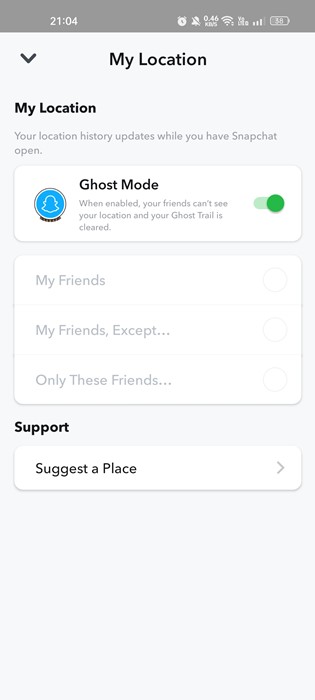Your Snapchat Score increases as you receive or share more images with your friends. According to Snapchat, you get one point when you send a snap and another when you receive it. While increasing Snap scores is difficult, you can increase them by sending Snaps often. While it’s an exciting feature and motivates you to send snap often, it’s taken more like a competition these days. Many users share their Snapchat Score and ask others to beat it. If you never care about the Snap score, you may like to hide it from the user. Everyone might have different reasons for hiding Snapchat Score, but the most common is avoiding competition and privacy concerns. So, if you are looking for ways to hide your Snapchat score from friends, you are reading the right guide. Below, we have shared a step-by-step guide on how to hide your Snapchat Score from friends. The steps will be very easy; follow them as mentioned.
Who Can See My Snapchat Score?
Well, your friends on Snapchat can see your Snapchat score. If you are not friends with someone on Snapchat, they won’t see your Snap score. So, to see the Snapchat score, both parties need to add each other as friends on Snapchat.
How to Hide Your Snapchat Score?
It’s worth noting that Snapchat doesn’t offer you any option to hide your Snapchat Score. However, some ways let you do so. Here’s how to hide your Snapchat score.
1) Remove or Block Your Snapchat Friend
Let’s say you don’t want your XYZ friend on Snapchat to view your Snap score; you need to remove or block XYZ from your account. Here’s how to remove or Block your Snapchat friend.
First, open the Snapchat app on Android and iOS. After opening the app, log in to your Snapchat account.
Now, click on your Profile Picture in the top-left corner.
This will open your Profile Settings page. Here you need to scroll down and tap on the My Friends.
Now, you will see all your Snapchat friends. You need to long press on the Friend and select ‘Manage Friendship’
From the list of next options, select either the Remove Friend or Block option.
That’s it! The profile will be blocked. The person you have blocked won’t see your Snapchat score again.
Alternative Way to Block Snapchat Friend
Well, there’s another way of blocking a friend on Snapchat. You can block any Snapchat friend right from the Chat panel. Here’s what you need to do.
First, launch the Snapchat app on your Android or iOS.
Now, navigate to the Chats section of the app.
Next, tap on the Person’s name you want to remove or block.
Next, tap on the three dots at the top-right corner.
From the list of options that appears, select ‘Remove Friend‘ or ‘Block‘
That’s it! This is just another way to block someone on Snapchat. You need to block the user you don’t want to see your Snapchat Score.
2) Change the Snapchat Profile Visibility
Well, you can modify some changes to your Profile visibility to hide your Snapchat score with users you aren’t friends with. Here’s what you need to do.
First, open the Snapchat app on your Android or iOS.
Now tap on your profile picture or Bitmoji.
On the Profile page, tap on the Settings gear icon at the top-right corner.
Next, on the Settings screen, tap on the Contact Me option in the Who Can section and select ‘My Friends‘ or ‘Friends Only‘
You need to do the same for Who Can ‘View My Story‘, ‘See My Location‘, and ‘See me in Quick Add‘
That’s it! This will hide your Snapchat score from users you are not friend with.
How to View Someone’s Snapscore?
Well, it’s pretty easy to view someone’s Snapcscore you are friends with. For that, follow some of the simple steps we have shared below.
First, open the Snapchat app on your Android or iOS.
Now, tap on the Chat icon at the bottom of the screen.
On the next screen, choose the person’s profile whose score you want to check.
Now, on the next screen, you will see Snapscore. The option is located underneath the profile name of the person.
You can tap on Snapscore to see more details.
That’s it! This is how you can view someone’s Snapchat score in easy steps.
Does ghost Mode hide your snap score?
The Ghost mode in the Snapchat app hides your location from your friend. When Ghost mode is turned on, your friends can’t see your location, and your Ghost trail is cleared.
Ghose mode doesn’t hide your snap score, as seen on your profile page. The Ghost Mode hides your location from your friend and clears your Ghost trail.
How to Decrease Your Snapchat Score?
When you stop exchanging Snaps with your friend, your Snapchat score or Snapscore will be idle. It won’t decrease. Officially, there’s no way to decrease your Snapscore or Snapchat score, but there’s an option to reset your Snapchat score. You can reset your Snapchat score by deleting the Snapchat account and creating a new one. Deactivating your account and activating it again after a few days will reset your Snapscore. Also read: How to Take Screenshots on Snapchat Without Them Knowing? So, this guide is about hiding your Snapchat score in easy steps. We have shared all possible ways to hide your Snapscore on Snapchat. If you need more help hiding your Snapchat Score, let us know in the comments below.
Δ