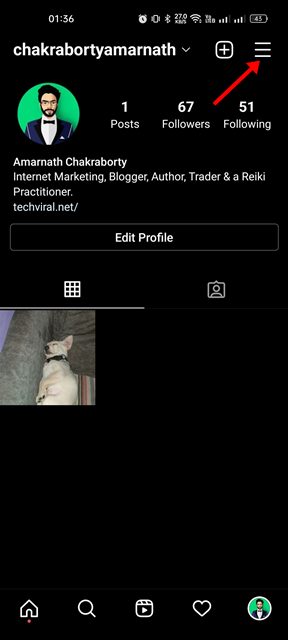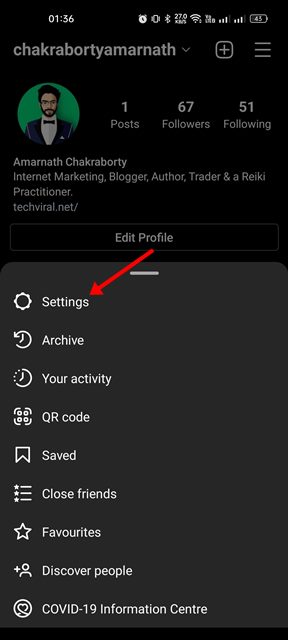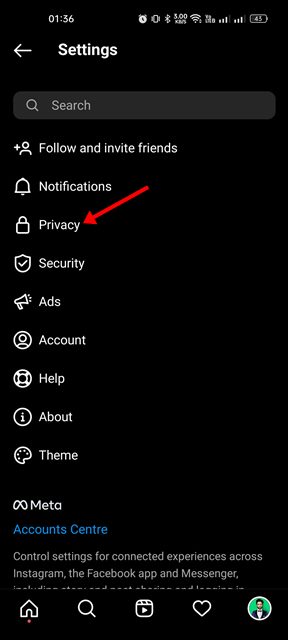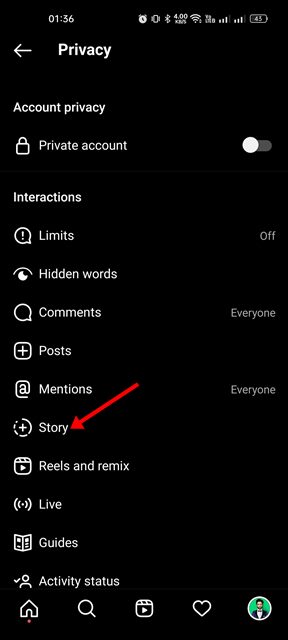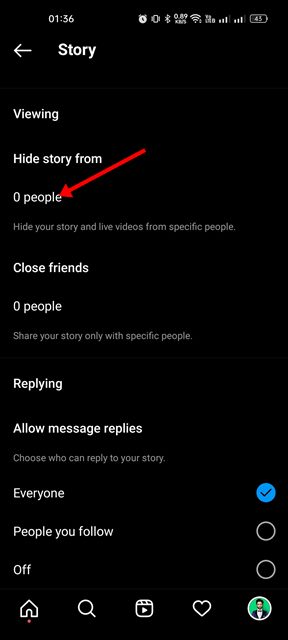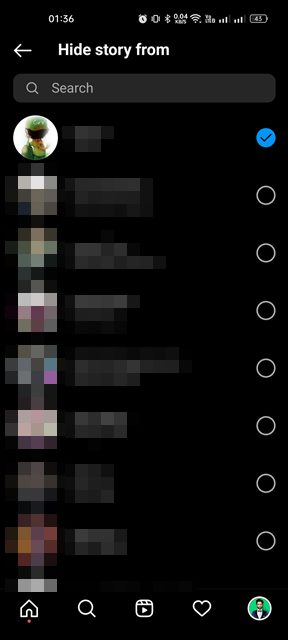This article will talk about Instagram stories, a feature that lets you broadcast multiple snaps (photos and videos) taken throughout the day to your followers. The images and videos shared on Instagram stores are set to expire after 24 hours. Although Instagram stories disappear automatically after 24 hours, you may still want to hide your Stories from a few users. If your Instagram profile isn’t private, your posts & stories can be viewed by anyone, including people who don’t even have an Instagram account.
Steps to Hide Instagram Stories from Specific Users
The best way to prevent unknown people from viewing your Stories is by making your Instagram profile private. However, suppose you don’t want to make your Instagram profile private but instead want to prevent only specific users from watching your Stories. In that case, you need to add them to a select list in Instagram’s privacy settings.
First of all, open the Instagram app on your Android smartphone.
Next, tap on the profile picture located in the top-right corner of the screen.
tap on the Profile settings page on the three horizontal lines (Hamburger menu).
On the list of options, tap on the Settings.
Next, on the Settings page, tap on the Privacy.
On the Privacy screen, scroll down and tap on the Story.
Tap on the Hide Story from option, as shown below.
Now, you will see your list of followers. Select the users you want your Instagram stories hidden from.
That’s it! You are done. This will hide your Instagram Stories from the users you have chosen. If you wish to unhide your story, you need to uncheck the users on Step 8. This will hide your Instagram Stories from the users you have chosen. If you are looking for other ways to enhance privacy while using Instagram, you can disable the Activity Status, a feature that tells your followers when you were last active. So, that’s all about how to hide your Instagram stories from specific users. Other than hiding the Stories, you can even mute your Instagram conversations. For more Instagram privacy tips, stay tuned with Techviral.
Δ