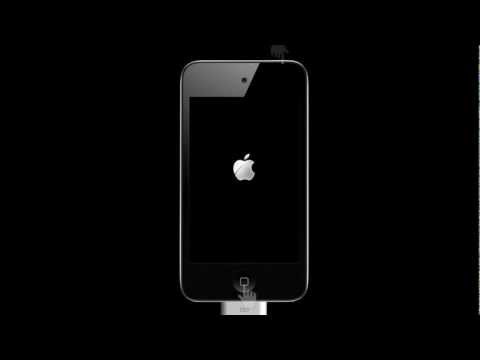Tips To Fix iPhone Stuck On Apple Logo:
Now take a look on how to Fix iPhone Stuck On Apple Logo. Thats is you are done your iphone will be restored to the previous backup date and now your iphon will boot properly Now if you don’t have the proper backup file to restore your iphone ,then you will lost all your data in it. For that you will use a software named TinyUmbrella to fix the recovery mode.
Steps To Fix Recovery mode Of iPhone
So above is the method to solve the issue on iPhone Stuck On Apple Logo. By this you can easily repair your iphone by following the simple steps discussed above. These methods will work on almost all generation iphone and you will easily restore your iphone to its initial state and it will boots properly. Remember that after applying any step wait for 5 minutes and let the iphon to boot.As first boot after restoration can take a while,so don’t get over there. Don’t forget to share this cool post.Leave a comment below if you are facing any problem at any step.
Δ