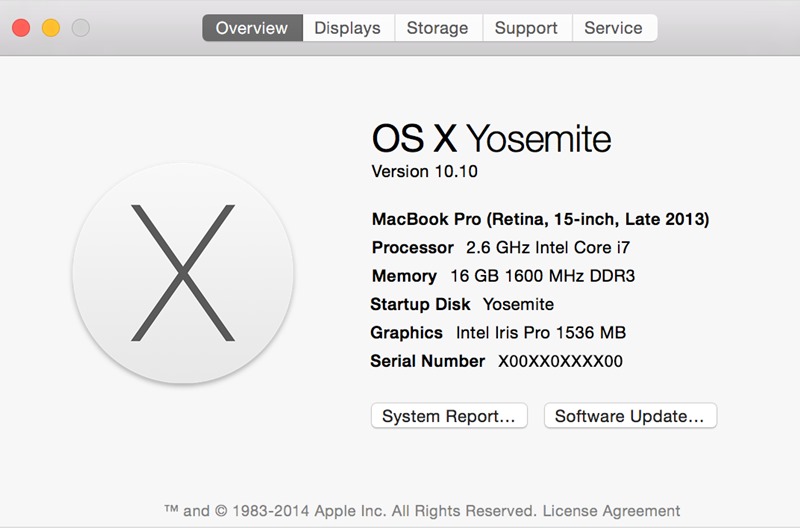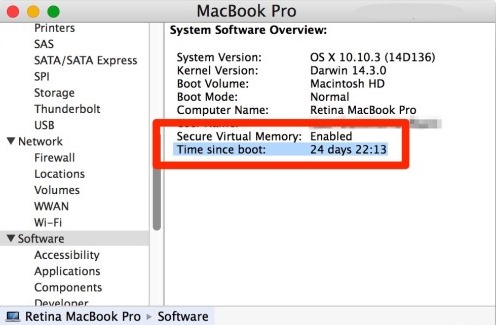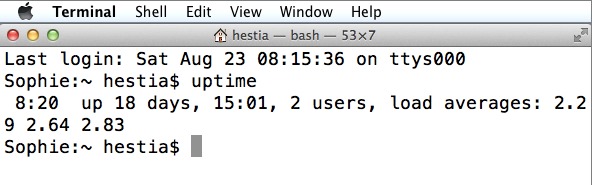How To Find the Uptime of Your MAC
You can find the uptime of the Mac by using two different methods. One is by using system panel and other is by using terminal. And below we have discussed all of these method, so refer them all and find the uptime of your Mac.
#1 Method: Using System Panel
First of all click on the apple logo on the top left corner of your screen and then select the option “About this Mac” from there and after that click on the ” System Report..” option comes ahead.This will take you to the System panel window. In the System Report panel click on the Software option. This will take you to the panel where you can get the software information about your Mac and you will also get the Uptime of your Mac listed as “Time since boot” in the right of the panel.
#2 Method: Using Terminal
Open up the launchpad from the dock on your Mac and then search for the Terminal from the search option there. You will see the Terminal listed there, just open it up by clicking on it. When the Terminal opens ,type the command “uptime” in it and then press enter. Terminal will now show you the information regarding Uptime of your Mac.That! all just check that out from there. So this was all about How To Find the Uptime of Your Mac. You had now learnt about two different ways of finding the Uptime of the Mac. Use any of these methods and you shall get the Uptime for your Mac. The second method although provides you with more information. If you want to get just simple information then the first method could be the best one for you.
Δ