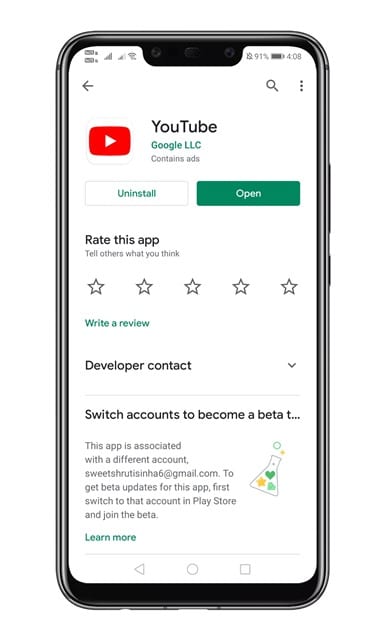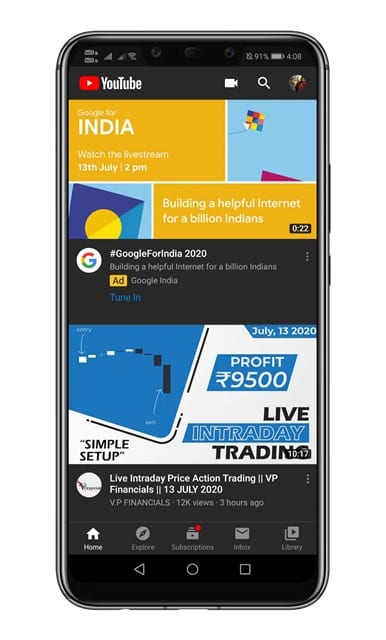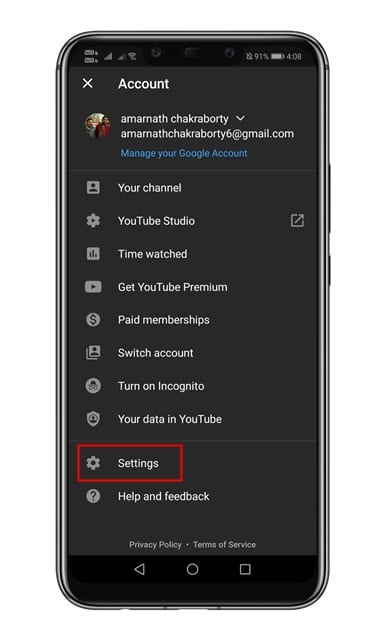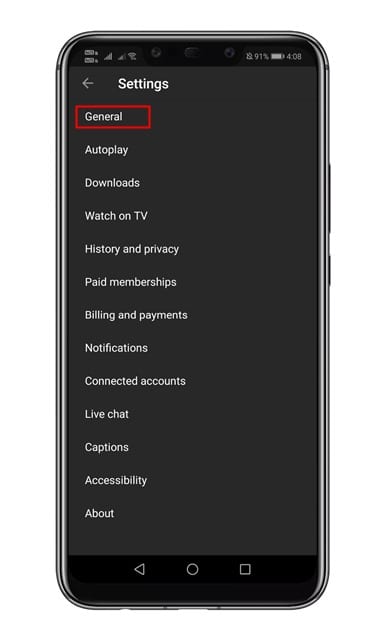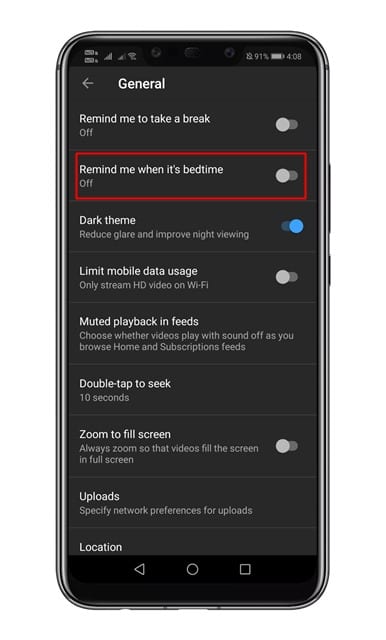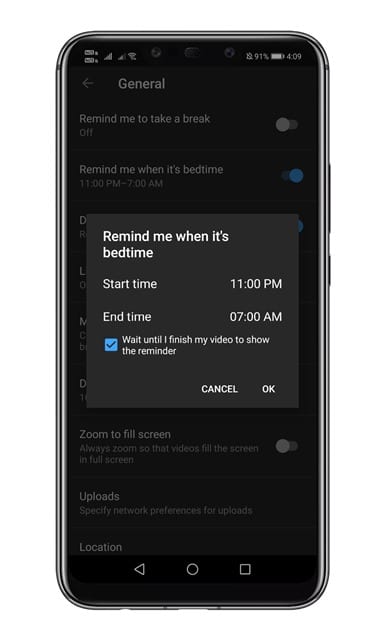Due to its massive video database, YouTube often becomes the primary source of distraction. I can easily recall friends who waste time on YouTube while watching useless videos. Similarly, some people watch YouTube videos all night. So, to help such users, YouTube has introduced a new feature. The new feature of YouTube is known as ‘Bedtime Reminder’. It reminds you when it’s time to stop watching YouTube videos and go to bed. So, in this article, we have decided to share a working method to enable the Bedtime Reminder feature on the YouTube Android app.
Steps To Enable ‘Bedtime Reminder’ Feature on YouTube:
The feature is actually available on both YouTube Android and iOS app. iOS users need to follow the same method to enable the Bedtime Reminder. So, let’s check out how to enable Bedtime reminder on YouTube. Step 1. First of all, head to the Play Store and update your YouTube app. Step 2. Once done, open the YouTube app and login with your account. Step 3. Next, click on the ‘Settings’ button. Step 4. Under the Settings, you need to tap on ‘General’ Step 5. Under the General options, search for ‘Remind me when it’s bedtime’ option. Step 6. Enable to option and set the start and end time for your bedtime reminder. That’s it! You are done. Now YouTube app will remind you at the set time. So, this article is all about how to set a Bedtime Reminder on YouTube. I hope this article helped you! Share it with your friends also.
Δ