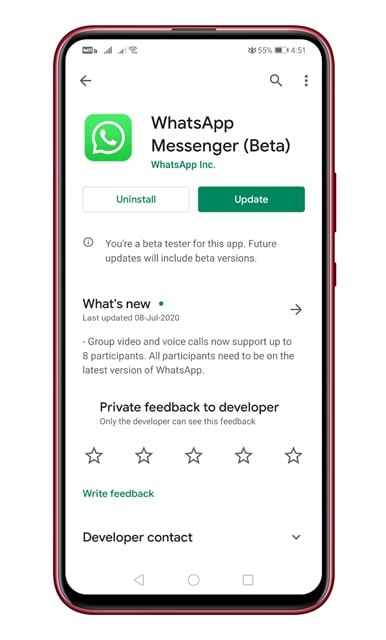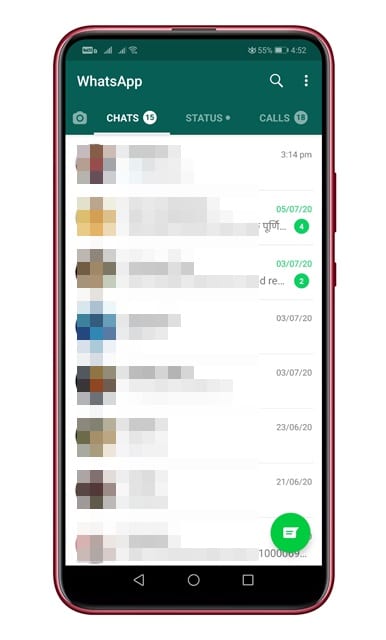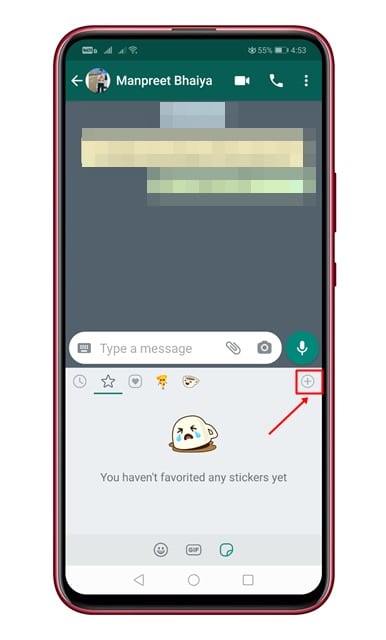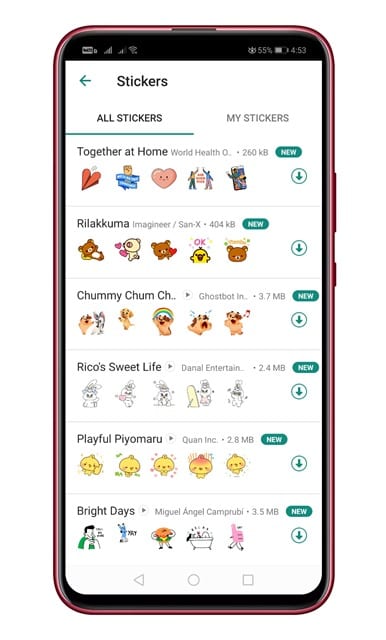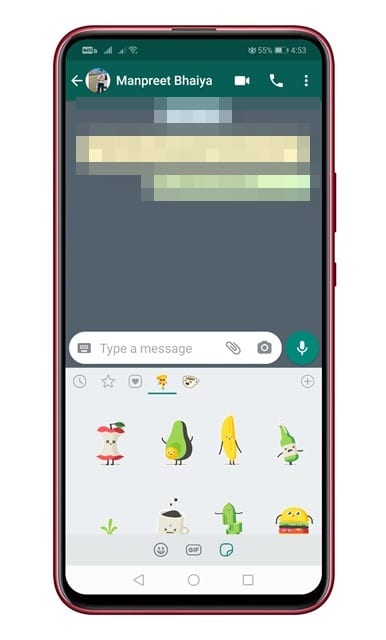Recently, WhatsApp got a new feature known as ‘Animated Stickers’ It is one of the much-awaited features that it’s now rolling out to users across the globe. Since ‘Animated Stickers’ is the new addition to the app, let’s of users were unable to find it on the app.
Download & Use Animated Stickers on WhatsApp
So, in this article, we have decided to share a method to download & use Animated stickers on WhatsApp. So, let’s check out how to download & use Animate stickers on WhatsApp for Android in 2020. Note: The method shared below applies to both Android and iOS. So, if you are an iPhone user, then you need to follow the same steps given below. Step 1. First of all, head to the Google Play Store and update the WhatsApp app. Step 2. Once done, open the WhatsApp app on your device. Step 3. Open the chat where you want to send the animated stickers. Step 4. At the end of your screen, you need to tap on the ‘Stickers’ option. Step 5. Now you need to tap on the (+) icon, as shown in the screenshot below. Step 6. Now download the animated sticker pack that you want to use. Once done, it will be added to the ‘Sticker’ section. Step 7. Open the chat again, and now you will be able to send the animated stickers. That’s it! You are done. This is how you can send Animated Stickers on WhatsApp. So, this article is all about how to send animated stickers on WhatsApp for Android & iOS. I hope this article helped you! Share it with your friends also.
Δ