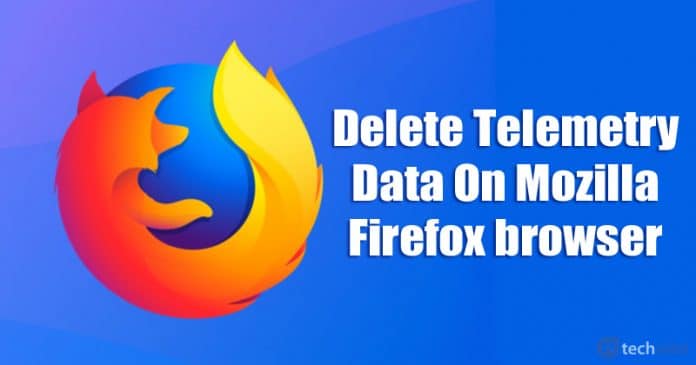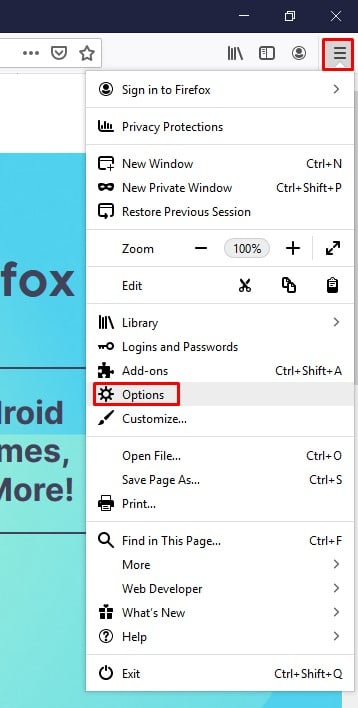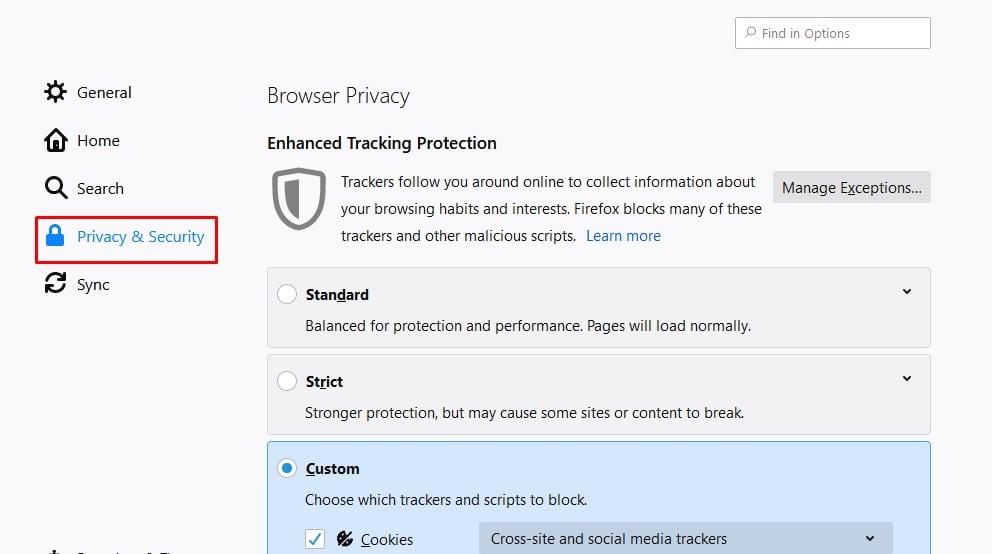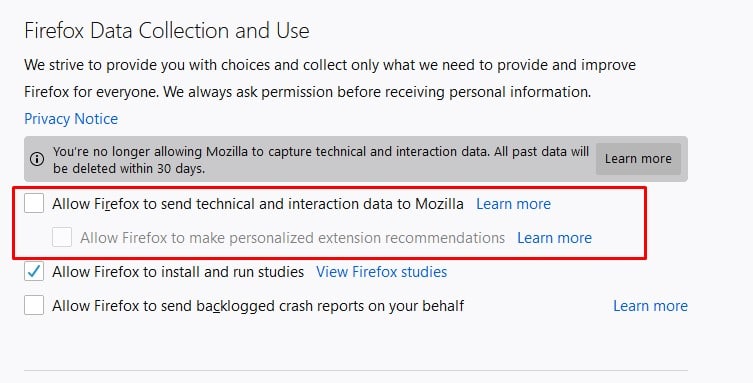Mozilla also announced that it would let users delete all the telemetry data collected to date. This thing is done to comply with the new California Consumer Privacy act. Recently, Mozilla got a new update, and users can now delete the data.
What is the Telemetry Data?
Well, it’s data that includes various information like the number of webpages that you visit every day, browsing session time, add-ons that you have installed, number of tabs that you have opened, etc. The telemetry data also includes the operating system you are using, your computer’s hardware specifications, browser version, language and lot more. So, now that Mozilla had given the freedom to delete these data, it makes sense to delete those data.
How To Delete Telemetry Data On Mozilla Firefox browser
Deleting telemetry data is easy; just make sure that you are using the latest version of Mozilla Firefox – Version 72. Follow some of the simple steps given below to delete telemetry data on the Mozilla Firefox browser. Step 1. First of all, open the Firefox browser and then click on the horizontal three lines. Click on ‘Options’. Step 2. Now from the left-hand side panel, select ‘Privacy & Security’ Step 3. Next, scroll down and find the option ‘Firefox Data collection and use’. Uncheck the option ‘Allow Firefox to send technical and interaction data to Mozilla’ That’s it! You are done. This will delete all the telemetry data associated with your Firefox browser within the time frame of days. So, this is all about how to delete the telemetry data on the Mozilla Firefox browser. I hope this article helped you! Share it with your friends also. If you have any other doubts related to this, let us know in the comment box below.
Δ