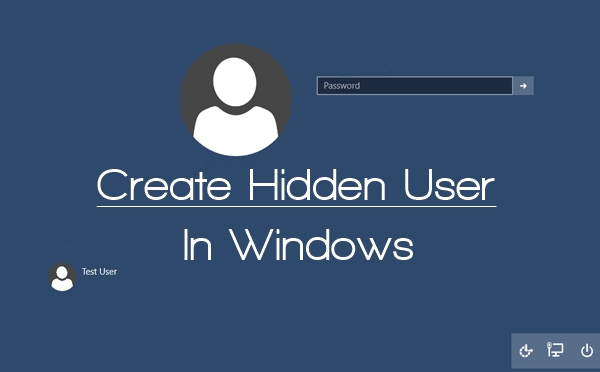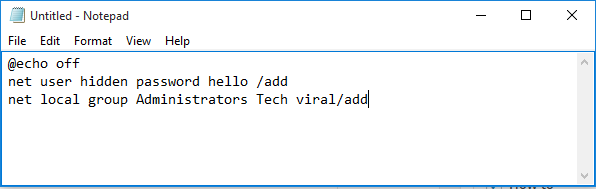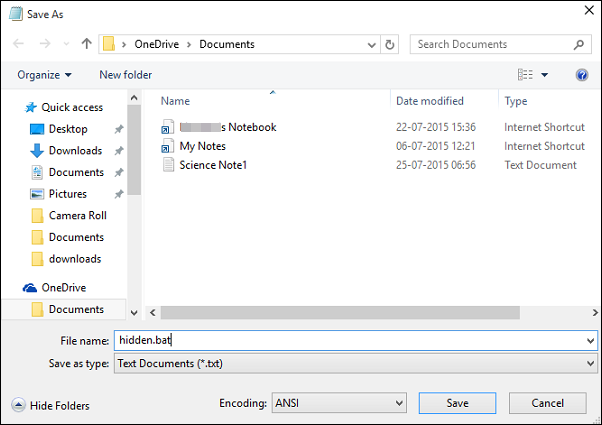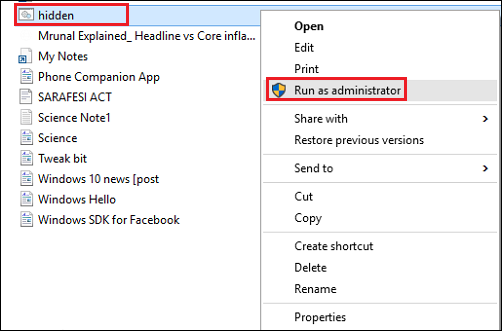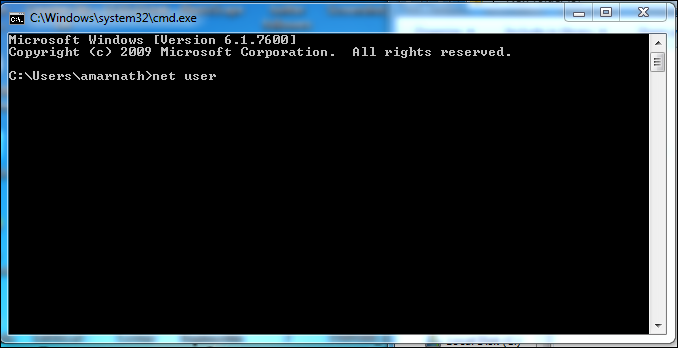With this, you can easily create an account with complete administrator access. The method is very easy, and it can be done with the help of a notepad.
Steps to Create Hidden User Account In Windows
And with that, you can create a hidden account with desired username and password. Also, you can only access that account. So proceed with the simple steps below.
- First, you need to open notepad in your windows by pressing the Window button and then entering notepad. Now copy the below code and paste it into notepad.
In the above code, replace hello with your desired password and Tech viral with your desired username. 2. Now save this file as hidden.bat
3. Now open the saved file by right-clicking on it and selecting run as administrator. The command prompt will appear, and your account will be created.
4. To check this account is being created, open the command prompt, type net user, and press enter.
That’s it. A new hidden account with complete administrator access is created in your windows. So, that’s how easy it is to create a hidden user account in Windows operating system. If you need more help creating a hidden user account in Windows, let us know in the comments below.
Δ
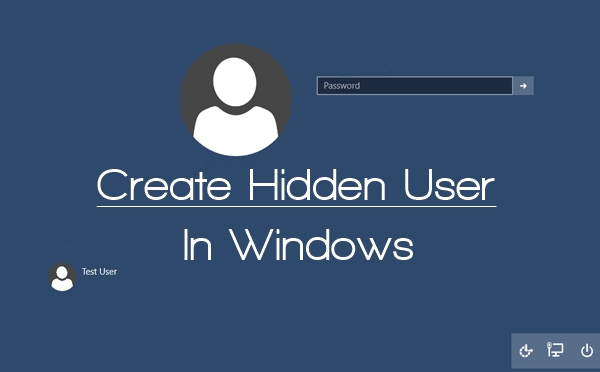
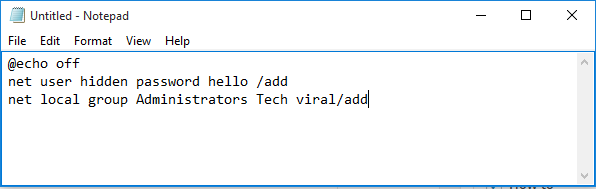
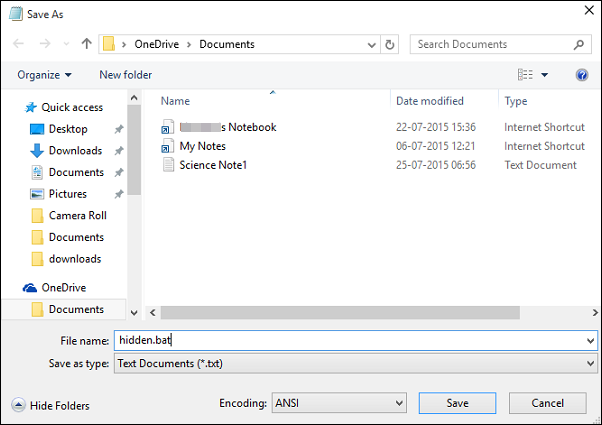
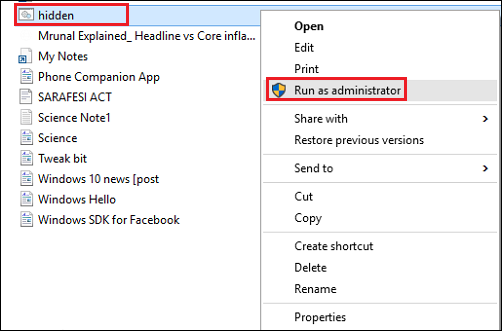
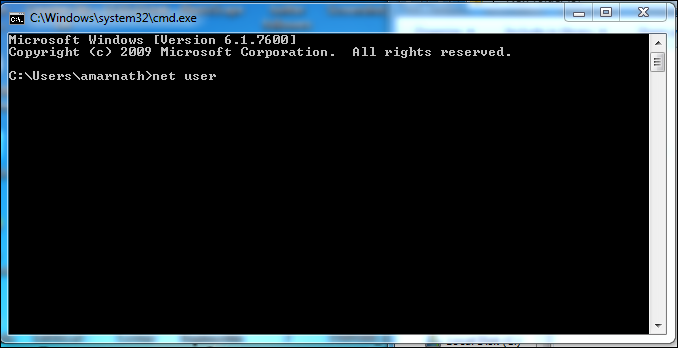



title: “How To Create Hidden User Account In Windows” ShowToc: true date: “2022-11-27” author: “Ronald Bennett”
With this, you can easily create an account with complete administrator access. The method is very easy, and it can be done with the help of a notepad.
Steps to Create Hidden User Account In Windows
And with that, you can create a hidden account with desired username and password. Also, you can only access that account. So proceed with the simple steps below.
- First, you need to open notepad in your windows by pressing the Window button and then entering notepad. Now copy the below code and paste it into notepad.
In the above code, replace hello with your desired password and Tech viral with your desired username. 2. Now save this file as hidden.bat
3. Now open the saved file by right-clicking on it and selecting run as administrator. The command prompt will appear, and your account will be created.
4. To check this account is being created, open the command prompt, type net user, and press enter.
That’s it. A new hidden account with complete administrator access is created in your windows. So, that’s how easy it is to create a hidden user account in Windows operating system. If you need more help creating a hidden user account in Windows, let us know in the comments below.
Δ