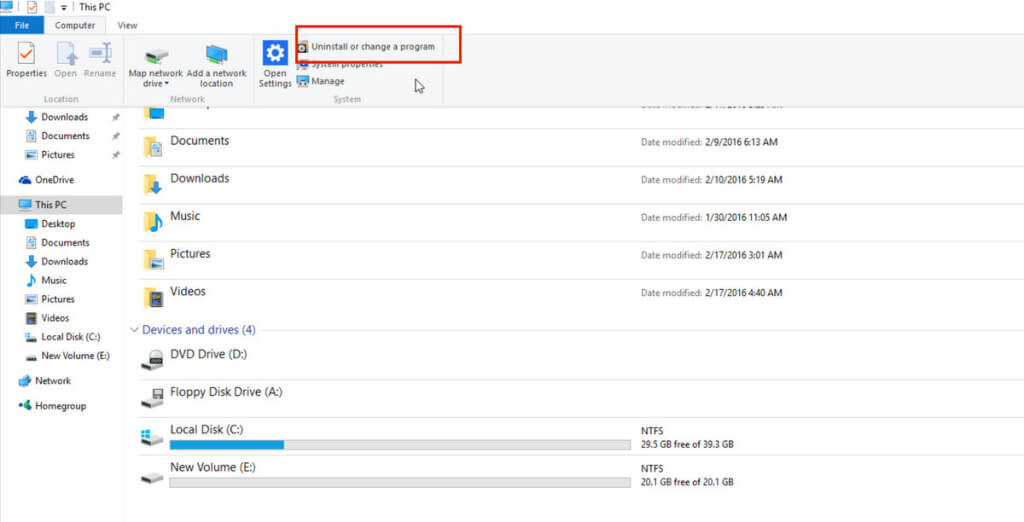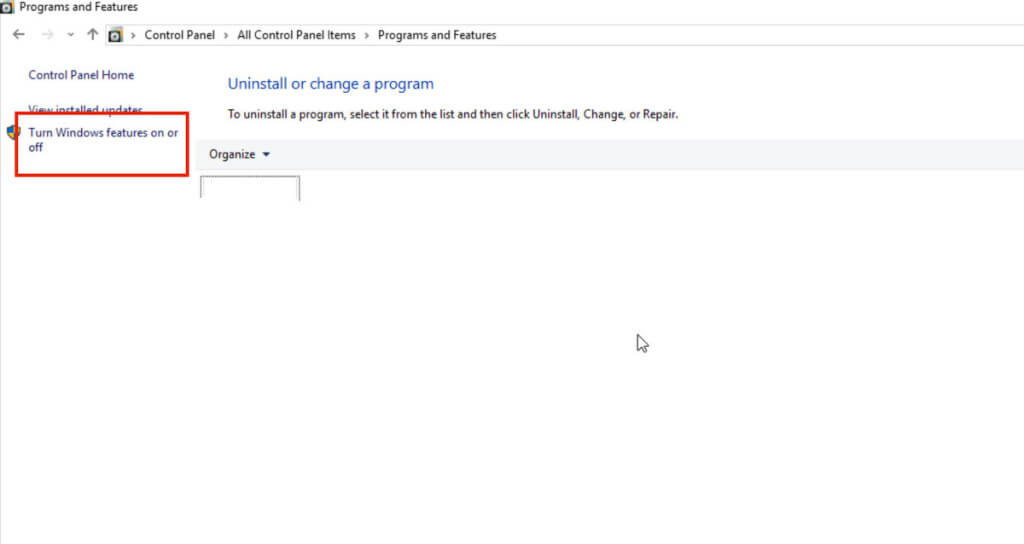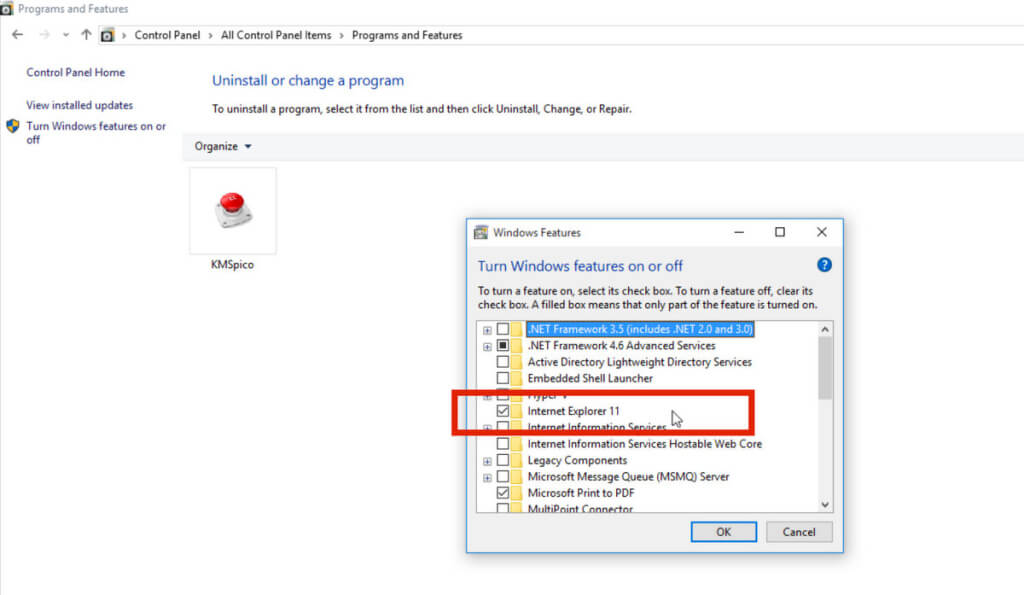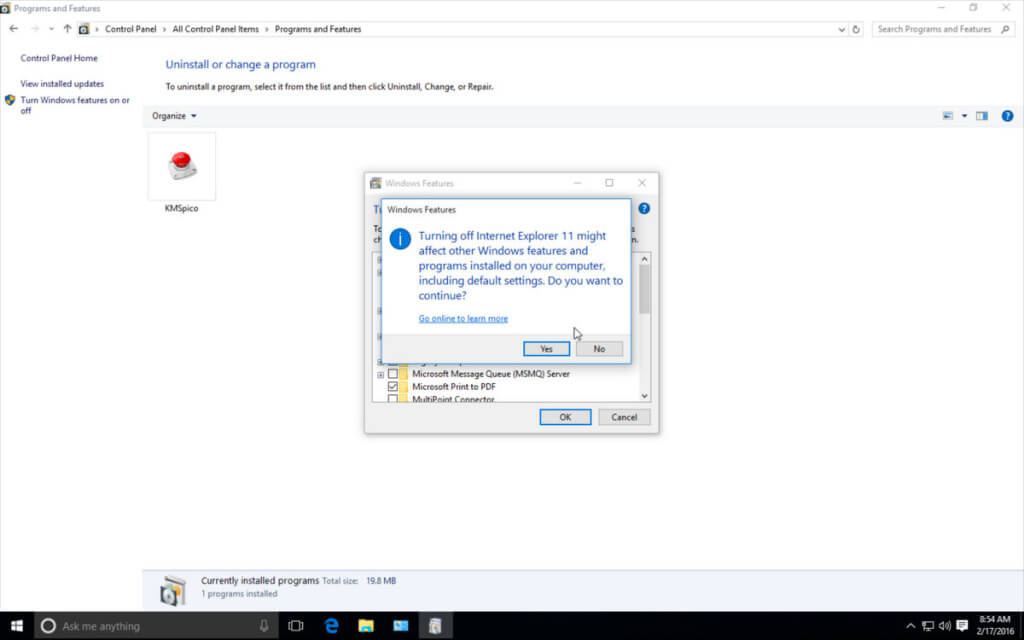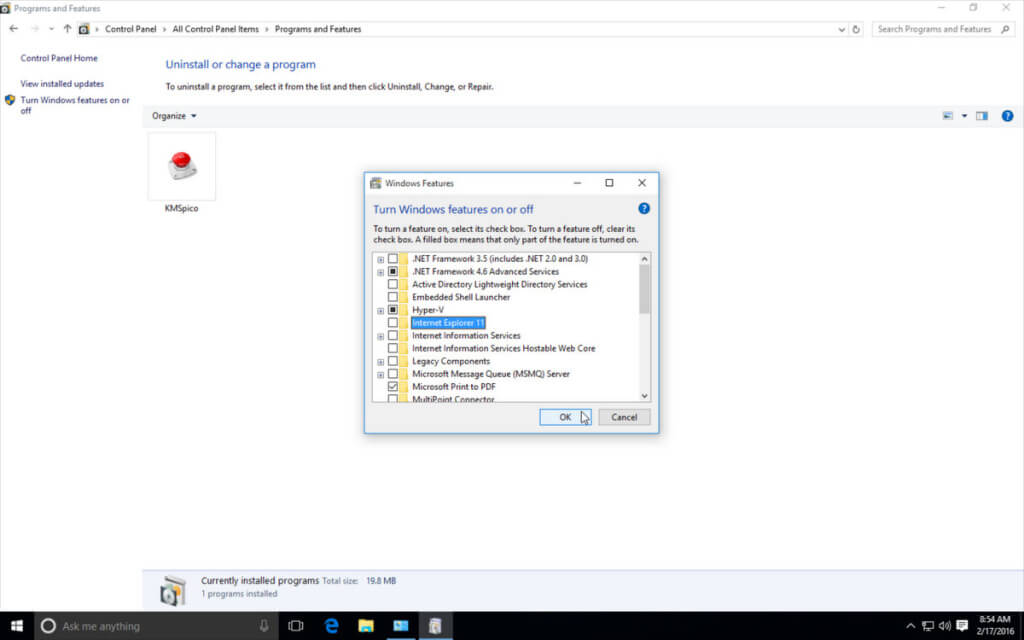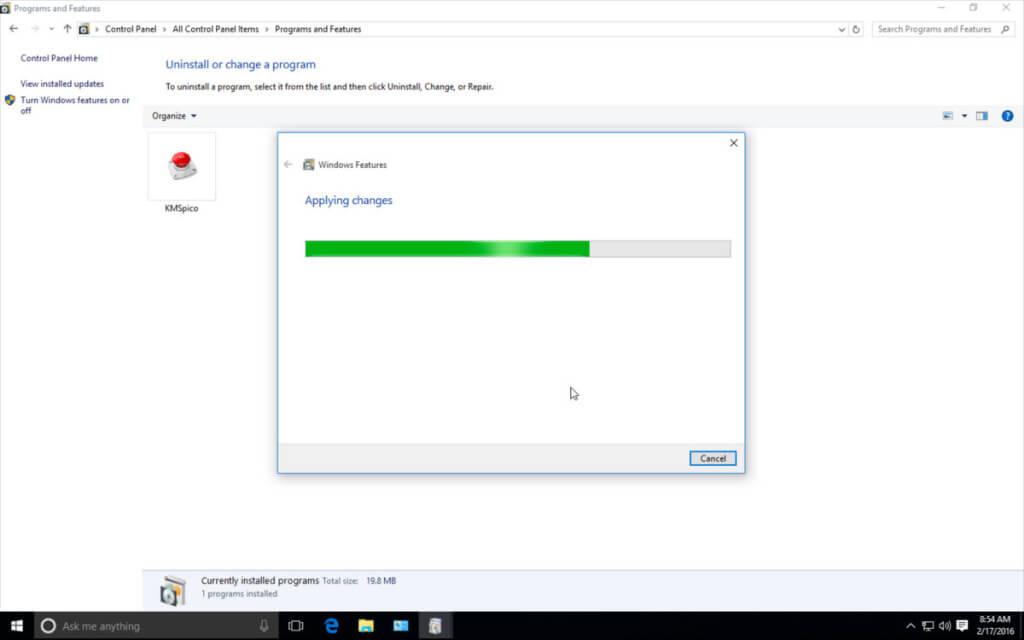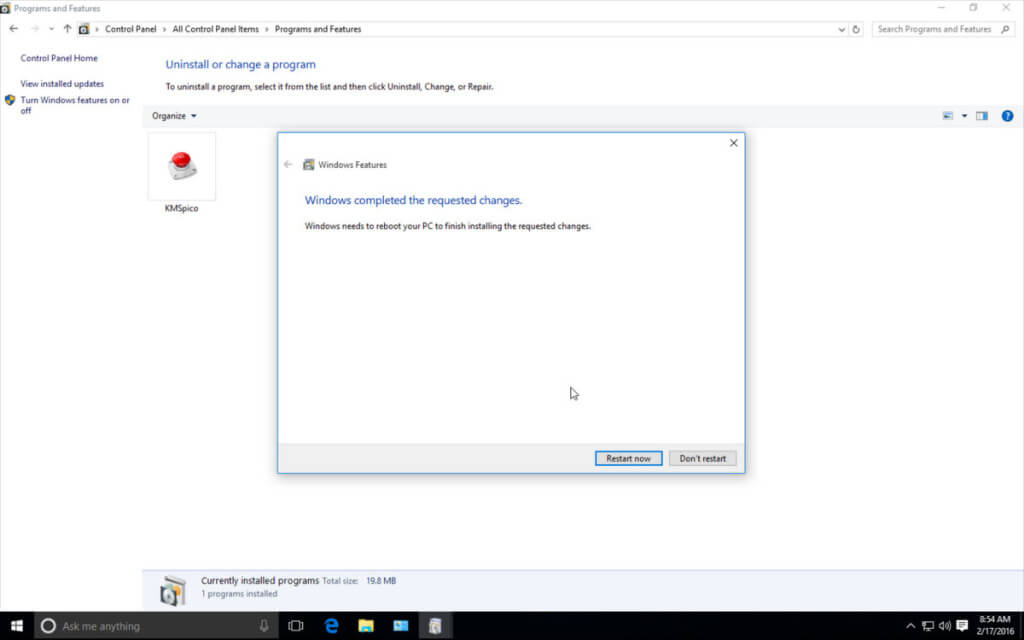How To Completely Uninstall Internet Explorer from Windows 10
The method is quite simple and straight and with that you will get to know how to remove this browser from your OS. And third party apps web pages will not get open in that browser. So follow up some simple steps below to proceed.
Steps To Uninstall Internet Explorer from Windows 10:
- In the next window you have to select the Turn Windows On or OFF option.
- Now there simply uncheck Internet Explorer 11 option.
- Now select Yes and move to next steps.
- Now you need to click on OK button there.
- Your system takes seconds to apply changes in your Windows OS.
- Click on Restart Now button and you can uninstall Internet Explorer 11 successfully from your Windows 10 PC. So above is all about How To Completely Uninstall Internet Explorer from Windows 10. Use this method and you completely stop this browser to open pages or displaying any notification. So use this method and get rid of this browser in your Windows 10. So try this out. Hope you like this, do share with others too. Leave a comment below if you have any related queries with this.
Δ