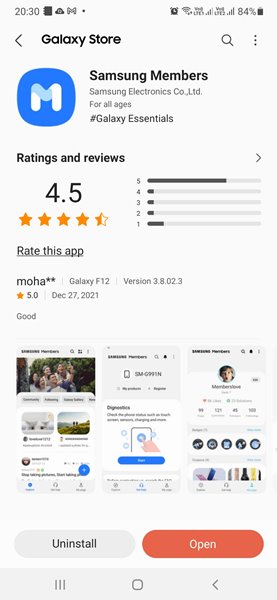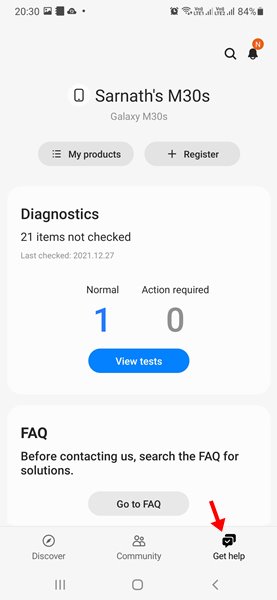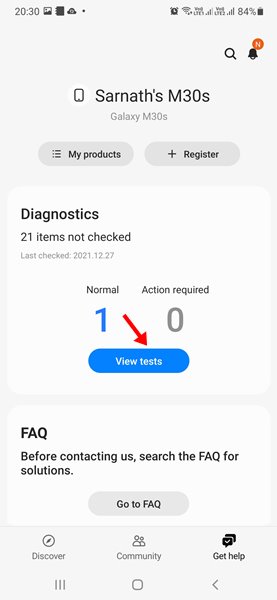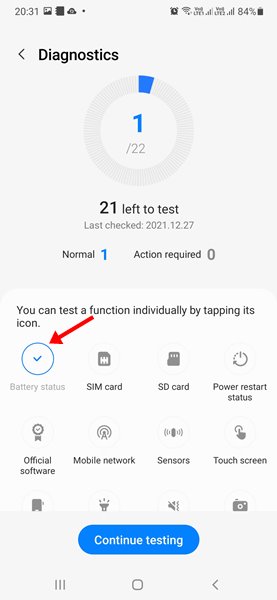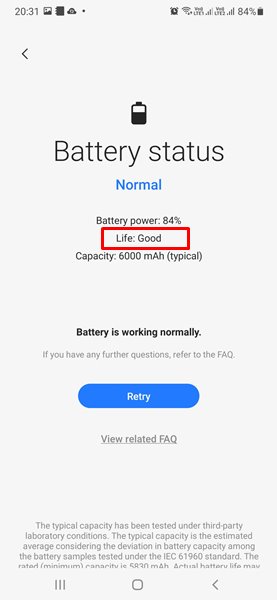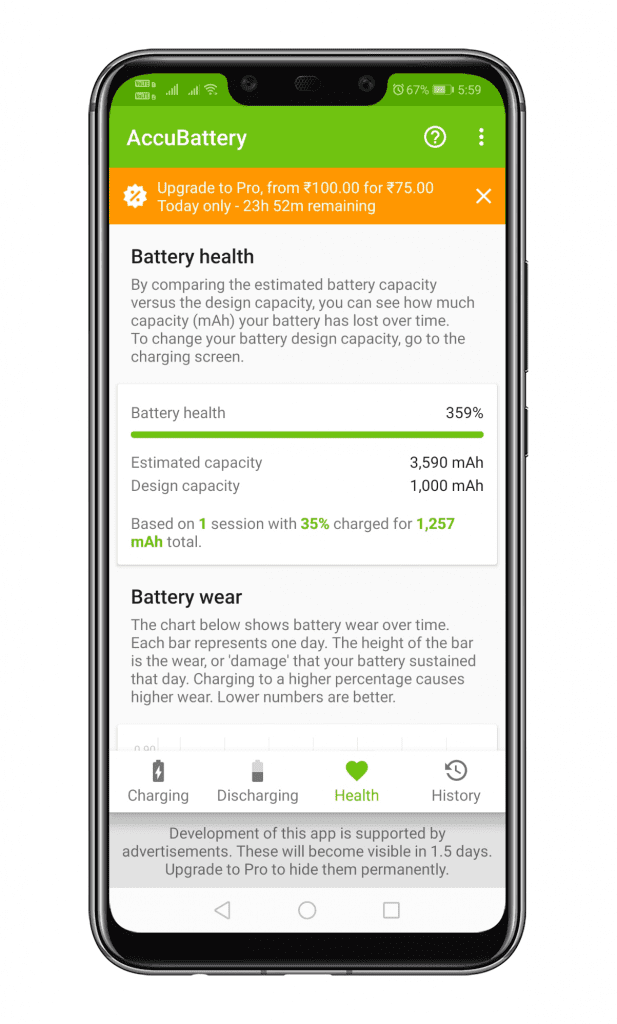The Battery health shows how much the Battery is deteriorating. Both of the terms were different. If you have a smartphone with low battery health, you will face many battery-related troubles like the battery life would discharge faster, the phone would overheat, and more. On Android, you don’t get any direct option to check the Battery’s health. However, if you have a Samsung smartphone, you can use the Samsung Members app to check your phone’s battery health. Also read: How to Recover & Read Deleted WhatsApp Messages on Android
2 Best Methods to Check Battery Health on Android
Even if you don’t have a Samsung device, you can rely on several third-party applications to check the battery health of your Android device. So, in this article, we will share the two best ways to check battery health on Android devices. Let’s check out.
1) Check Battery Health on Samsung Device
If you have a Samsung smartphone, you can use the Samsung Members app to check your phone’s battery health. Here are some of the simple steps that you need to follow.
First, head to the Play Store and update the Samsung Members app. You can also use Galaxy store to update the Samsung Members app.
Once updated, open the App drawer of your Samsung device.
Now, search and open the Samsung Members app.
On the Samsung Members app, tap on the Get Help icon as shown below.
Under the Diagnostics, tap on the View tests option as shown below.
On the next page, tap on the Battery and tap on the Test button.
Now, Samsung Members will show you the Battery status. The ‘Life’ reading refers to the health of the Battery.
That’s it! You are done. This is how you can check battery health in Samsung smartphones.
2) Check Battery Health on other Android Device
Well, if you want to check the battery health of other Android devices, you need to use the Accubattery app. Accubattery is one of the best battery monitoring apps available on the Google Play Store.
The app is available for free, and it helps you calculate various parameters of your phone’s battery life. We have shared a detailed guide on using Accubattery to estimate the battery health of Android. You need to open that guide and follow the steps as directed. Within a few minutes, you will be able to check the battery health of your Android smartphone. We are pretty sure that you will be able to check your phone’s battery health with these two methods. I hope this article helped you! Please share it with your friends also. If you have any doubts related to this, let us know in the comment box below.
Δ