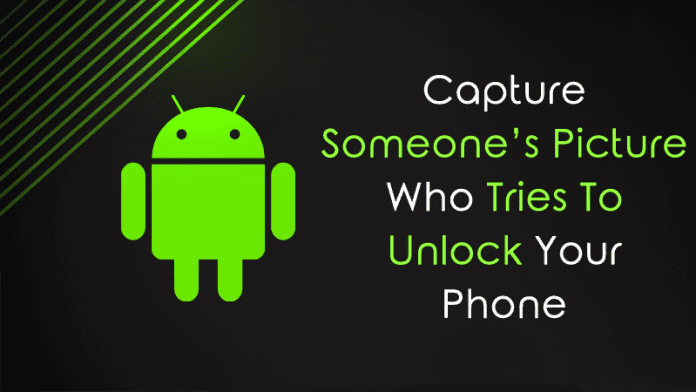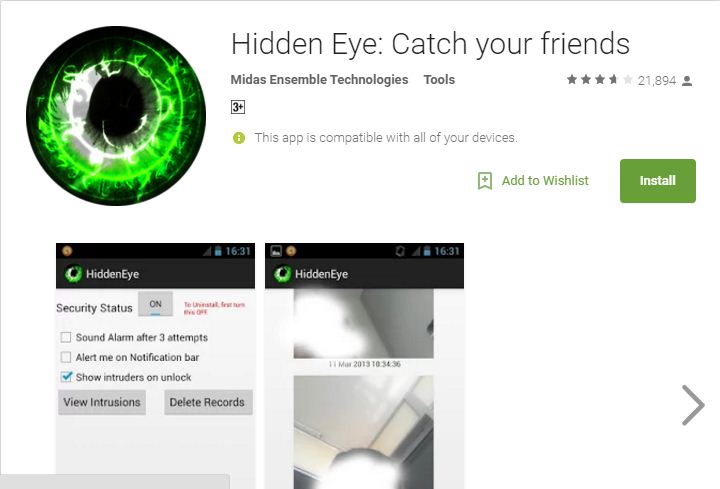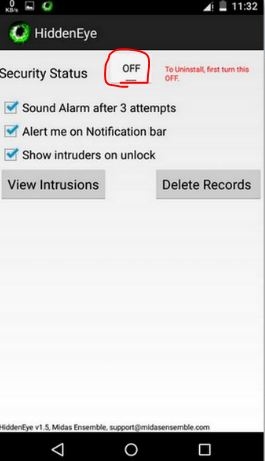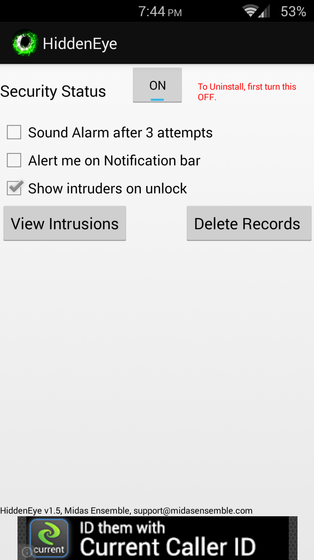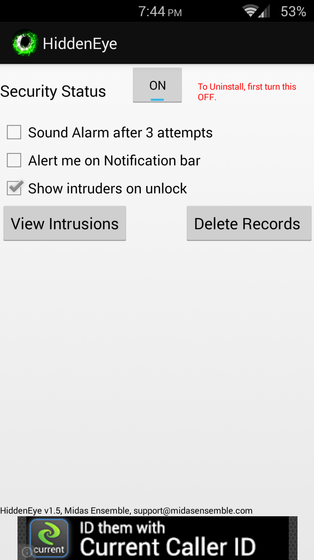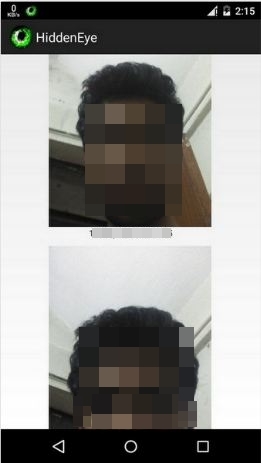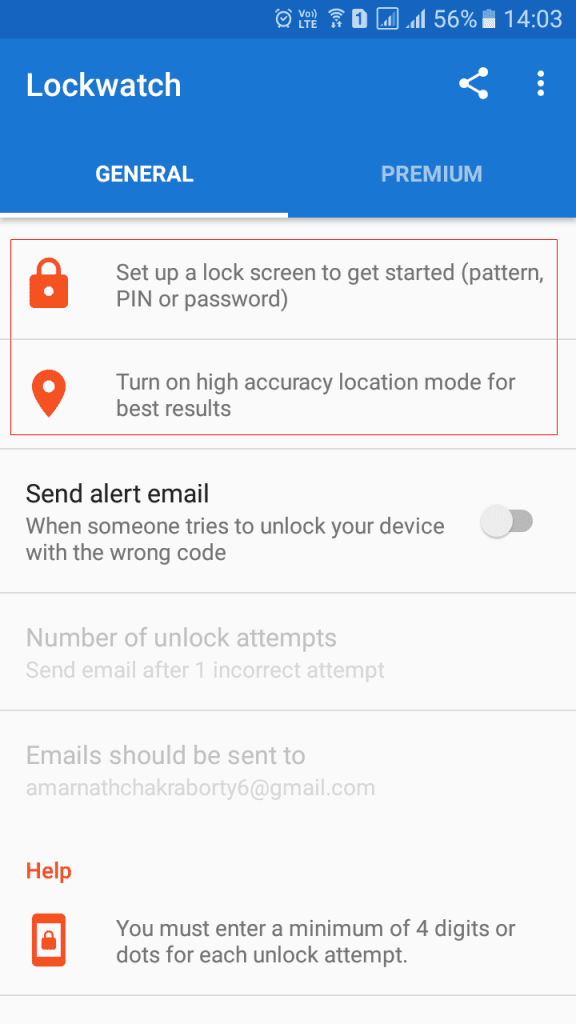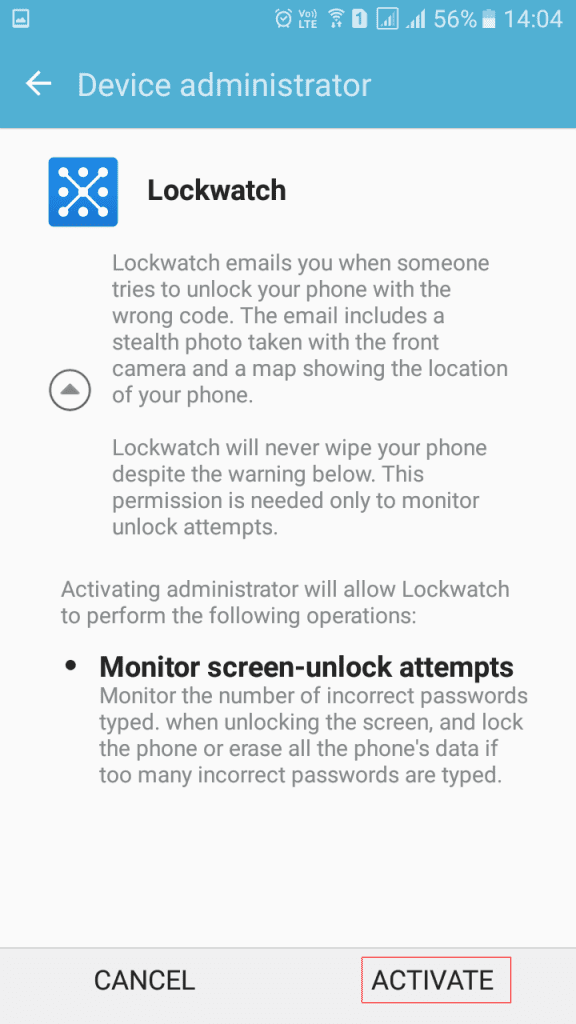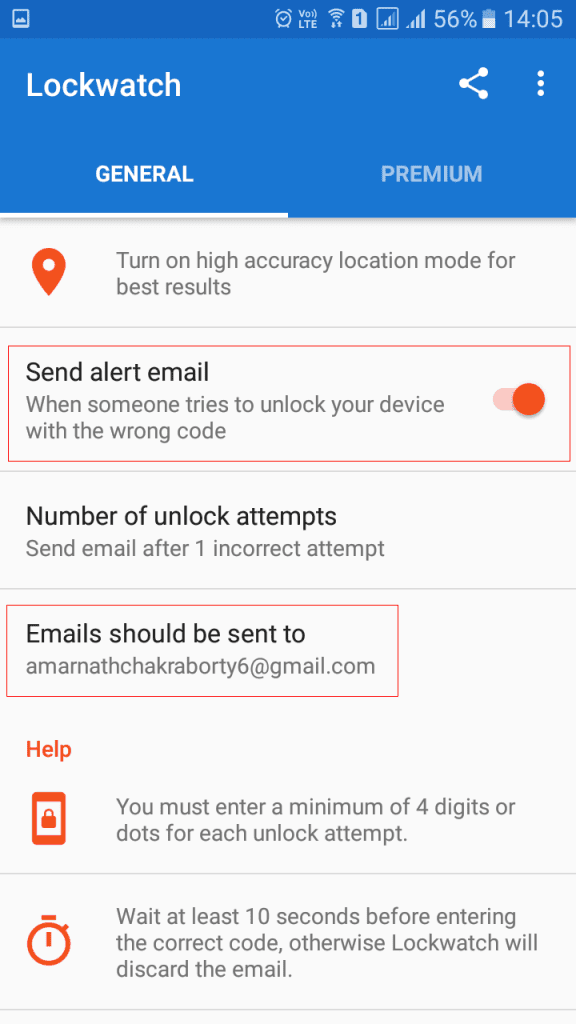It doesn’t matter whether you use a PIN, Password, or Pattern lock to protect your Android device; you still should use apps that capture the photos of intruders. Apps that capture photos of intruders can be very useful in case of phone theft. Such apps were designed to capture pictures of someone who tries to break your phone’s password or PIN.
Steps to Capture Someone’s Picture Who Tries To Unlock Your Phone
Hence, if you want to know how to capture someone’s picture who tries to unlock your phone, continue reading the guide till the end. Let’s get started.
First, you must download and install the Hidden Eye app.
Now open the app on your Android, and you will see the three checkboxes.
Now tick on the Third option, which says “Show Intruders On Unlock” and tap on the ok button.
You can also check other options too according to your wish. Make sure that the app gets activated after selecting all the options.
Now, this app will work for you. When anyone tries to unlock your phone, the app will capture their pictures. You can check your records in your free time to find who tries to unlock your android in your absence.
That’s it! You are done; Your android will catch your friends in your absence.
Using LockWatch- Thief Catcher
Lockwatch emails you when someone tries to unlock your phone with the wrong code. The email includes a stealth photo taken with the front camera and a map showing your phone’s location.
First, download and install LockWatch on your Android smartphone. Once downloaded, open the app.
You will see the screen like below. Here you need to set up a PIN or pattern unlock on your Device. Then enable the option “Send Alert Email“
Now, you will be asked to activate the lockwatch. Simply tap on “Activate” to continue.
Once Done, enter your Email ID under “Emails should be sent to“.
That’s it! You are done, now lock your Android device and try unlocking it with the wrong pin or pattern. You will be sent a mail on your mail id, which will have the photo and the location. So, these are the two best ways to capture someone’s picture who tries to unlock your phone with a wrong password or PIN. If you need more help capturing photos of intruders on your Android, let us know in the comments below.
Δ