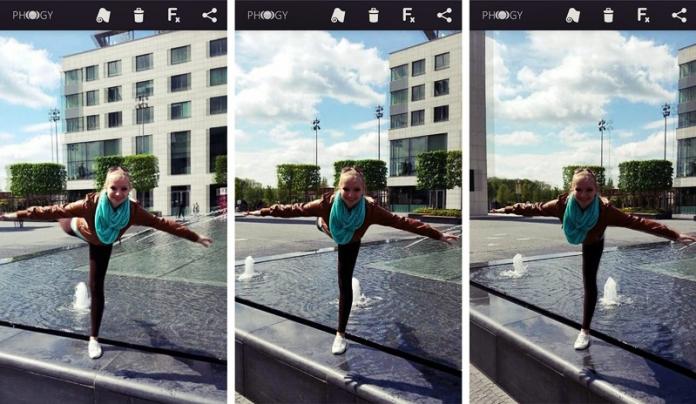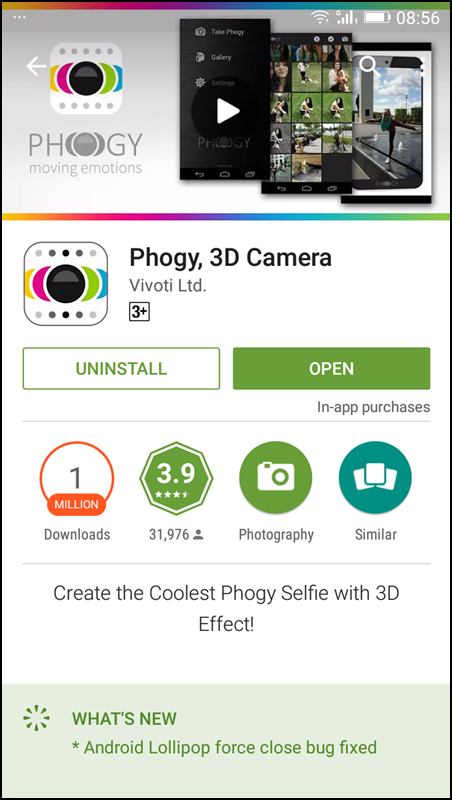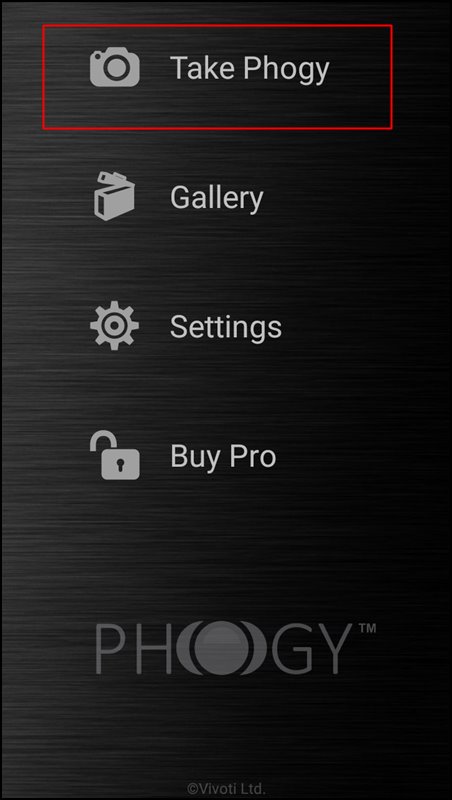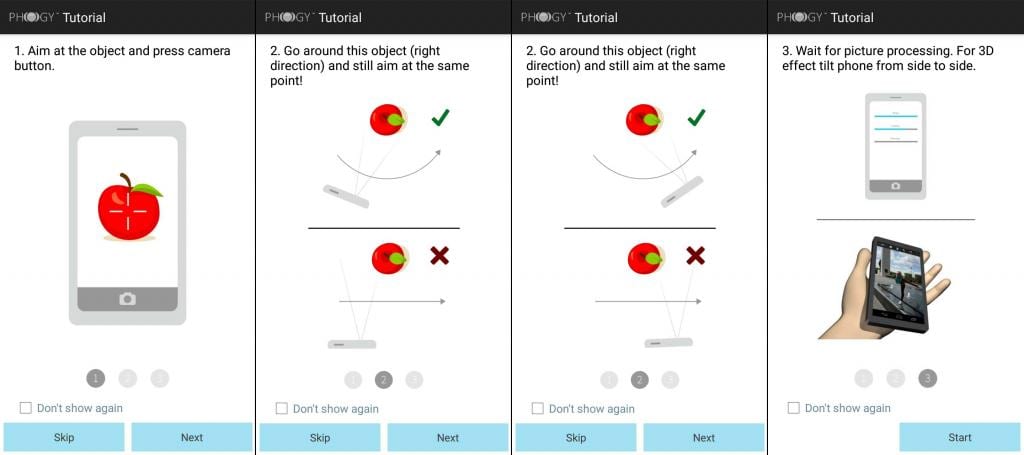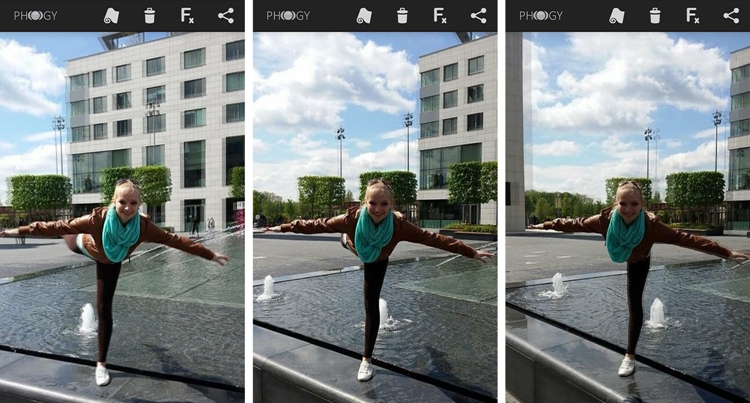Even though 3D camera apps for Android can’t capture photos in 3D, they can turn your 2D photos into 3D images. In fact, there’s an app available for Android that can even capture 3D pictures using your smartphone’s stock camera.
Ways to Capture 3D Pictures on Android
Hence, if you are interested in capturing 3D pictures on your Android, you may find this guide useful. Below, we have shared some of the best ways to take 3D pictures on Android. Let’s get started.
First, download and install Phogy, 3D Camera on your Android.
Now, launch the app after installing it on your device.
It will now display some initial guides for taking 3D images. You need to closely follow the tutorial to capture perfect 3D shots.
Now, it’s time to capture some amazing 3D shots using the app. Just tap on the camera button and then focus on the target. And now, move devices to the right side with the focus on a target. That’s it. All image frames captured from different angles will be merged automatically, and you will have your 3D image.
Other Apps Like Phogy
Like Phogy, a few other 3D camera apps are available on the Play Store. You can use them to capture 3D photos as well. Here are the best options.
Camera 3D
With this app, you can take up to 99 photos for one “3D” image set; the maximum number of pictures will largely depend on the memory available on your device. It helps to create GIF images on your device and lets you easily create 360-degree photos.
Make It 3D
Make It 3D is a “3D” app that makes your 2D images look like 3D. It can generate anaglyph 3D photos from the phone’s camera or gallery. The app is pretty simple to use; just open the app’s camera viewfinder and capture two shots. Once captured, you must select the 3D mode and save the stereoscope 3D image on your phone.
Selfie Camera
Selfie Camera is another best 3D camera apps on the list that offers users many features. Guess what? Selfie Camera offers users 3D graphics and more than 70 filters. What makes the app more interesting is its ability to apply 3D effects on a live camera. With Selfie Camera, you can give the best filter effect to your selfie. So, these are some of the best ways to capture 3D photos on Android. If you need more help or know any other method to capture 3D pictures, let us know in the comments below.
Δ