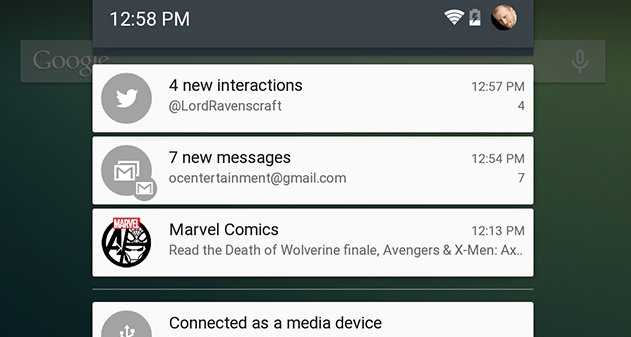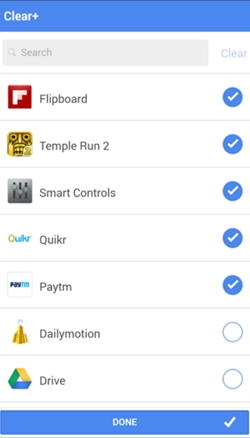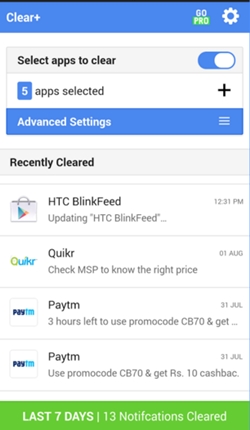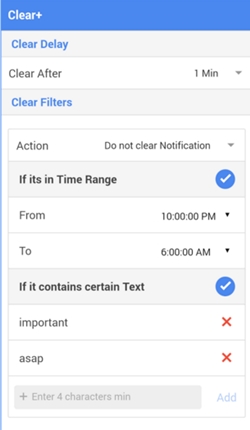Also Read: How To Get Android Notifications On Your PC
How To Automatically Clear Up All Android Notifications
The method is quite simple and straight a just need a cool app that will allow you to manage your notifications on your android. For implementing just follow up the below steps. Also Read: Secure Android Apps By Displaying Fake Crash Notification
Features Of Clear+ Auto Clear Notification App:
Apps can be selected, whose notification alone needs to be auto cleared. Can set a time delay after which the notification needs to be cleared. Can be configured to ‘Clear/Not Clear the notifications’ in specific Time Frame. Can be configured to ‘Clear/Not Clear the notifications’ if the notification contains certain text.
Also Read: How to Recover Deleted Notifications on Your Android Phone
Steps To Use Clear+ Auto Clear Notification App To Clear Notifications Automatically
- First of all you need to download and install the cool android app that is Clear+ Auto Clear Notification the app that will allow you to manage your android’s notification.
- After installing this app launch it in your device and you will see the option to select the apps to clear notification there.
- Now on tapping on it you will see the list of the apps that send notification on your android notification.
- Search and select the apps whose notifications you want to auto clear in your android.
- Now you can edit the advanced settings for the apps notification and that according to your wish like clearance time of the notification and also the action perform for that notifications.
- Thats it you are done, now this app will automatically clear up all your android notifications from the selected apps that you have set in this app to clear up them Also Read: How to Use Smartphone’s LED Flash as Notification Light on Android or iPhone So above is all about How To Automatically Clear Up All Android Notifications. With this you can easily make your notification clear by automatically clearing them all using this Clear up notification apps for the specified apps. Hope you like this, do share with others too, Leave a comment below if you have any related queries with this.