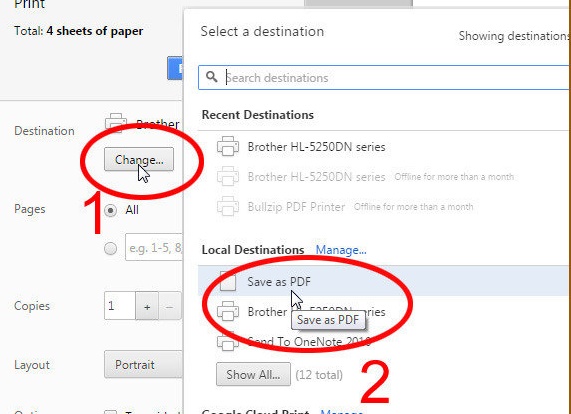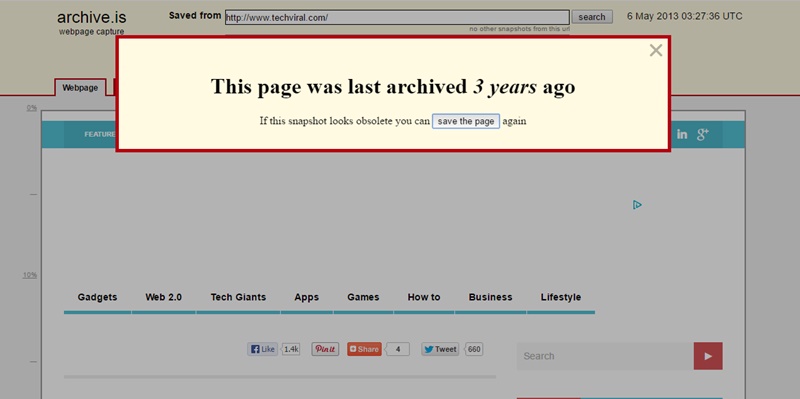The Internet is a great knowledge source, including websites that carry out up-to-date information. However, it is a fast way of communication that can spread the news worldwide and even vanish as quickly. Possibly the web host owner deleted the page; it can be lost, or the website sometimes doesn’t exist. In some cases, an article or website contains such information that you don’t want to lose; you may be interested in how to archive websites permanently so you can access them at any time without any difficulty. Below is a selection of options to make a permanent copy of a website for later use. Also Read: How To Become A Good Programmer
How To Archive Website For Long-Term Storage
One of the straightforward solutions to archive websites permanently is to save a web page as an offline copy on your hard drive. For this, you even don’t need an internet connection. If you execute an investigation, saving the websites to a folder on your computer will help gather the information you can access later on and be shared easily. Do let’s come on how to save a website? Just right-click a webpage and click “Save as ..” but it will save in an HTML format. It is not accurate for writing or reading later.
right-click a webpage and click “Save as ..” but it will save in an HTML format. It is not accurate for writing or reading later.
One appropriate way to permanently archive websites is by saving them as PDF files. You can find a “Save as PDF” option when printing a web page using Chrome. Print it, click to change the device, and select the PDF option. Instead of printing a physical copy, Chrome will save the page as a PDF file on your computer.
If you use another browser, several plugins and websites are dedicated to converting web pages to PDF files, like the WebToPDF addon for Firefox. Simply, if you prefer to save text on a web page, it’s very easy. Just copy-paste it into a word processor of your choice and keep it for safekeeping. Sometimes these types of solutions are the best ones. Also Read: All Important Programming Books for Beginners
Store an Online Version of the Current Webpage
Archive.is is a free service that lets you Archive websites permanently. You provide Archive. It is a website, and it will take a shot of the page as it looks. Then it will save a copy to its databases, where it will be preserved in its present state. You can use the share tools to get a permanent link to bookmark the page later. View a Webpage from before it changed if, in any case, any disaster occurs; the website must die before you can save all its contents, or the page you are going to access must be deleted.
If, in any case, any disaster occurs, the website must die before you can save all its contents, or the page that you are going to access must be deleted. For this, there is a triumphant tool hosted by the Internet Archive called the Wayback Machine. This tool lets you see how web pages looked in the past by taking saved copies over the page’s life. This can be done by sending out crawlers that store web page shots. Basically, an automated version of “Archive.is”. For this, there is a triumphant tool hosted by the Internet Archive called the Wayback Machine. This tool lets you see how web pages looked in the past by taking saved copies over the page’s life. This can be done by sending out crawlers that store web page shots. Basically, an automated version of “Archive.is”. This defines that if you want to pull up a web page that has no longer gone, you can take it by Wayback Machine, which takes a shot of it before it disappears. For this entering, the web page of your choice and Wayback Machine will do its best to find a duplicate of the page. If it doesn’t pull up your web page, save it for future use.
This defines that if you want to pull up a web page that has no longer gone, you can take it by Wayback Machine, which takes a shot of it before it disappears. For this entering, the web page of your choice and Wayback Machine will do its best to find a duplicate of the page. If it doesn’t pull up your web page, save it for future use. When you are not interested in saving a web page, you can always use it to explore how popular websites are shown in their roots. Given the chaotic nature of the Internet, losing important information can be very disappointing. This preferred tool keeps you to the page forever, even if changes occur. Also read: Top Best Hacking Tutorials. Given the chaotic nature of the Internet, losing important information can be very disappointing. This preferred tool keeps you to the page forever, even if changes occur.
Δ