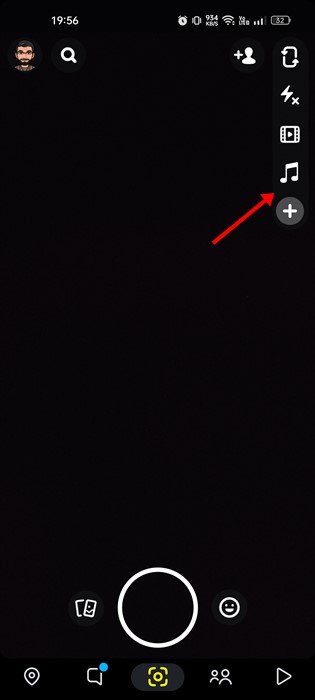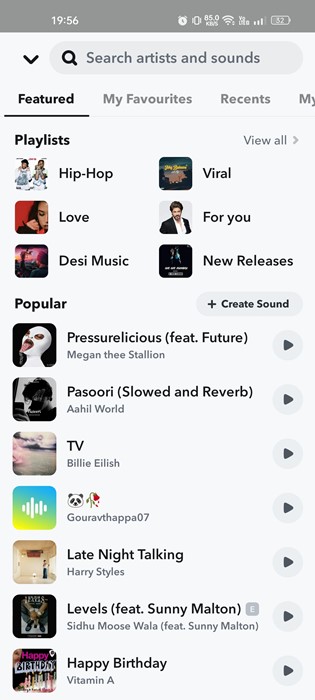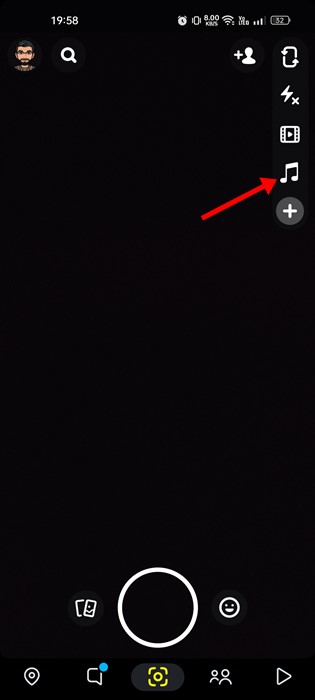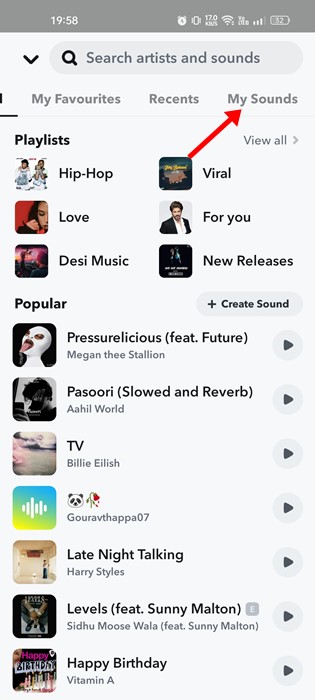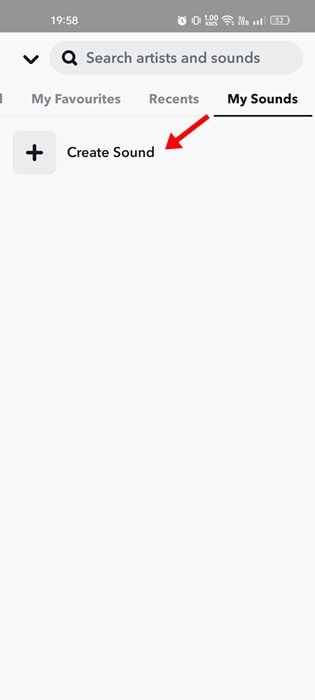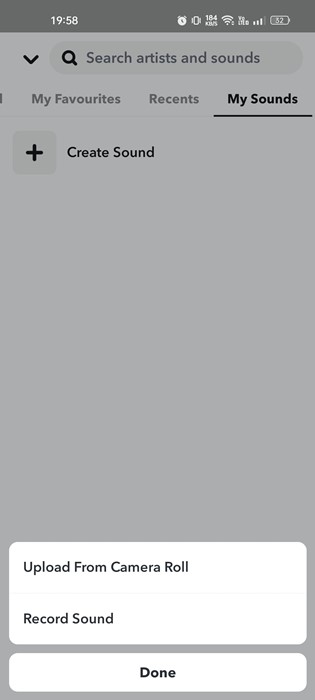So, if you are a Snapchat user, you can add your favorite music to your stories and snaps without using any third-party app. Before this, the only way to add music to snaps is by playing music in the background while recording the snap.
Steps to Add Music to Snapchat Stories and Snaps
Now that Snapchat officially supports adding music to Snapchat Story and offers few licensed musics, you should take advantage of this feature. Below, we have shared a detailed guide on how to add music to Snapchat Stories and Snaps. Let’s check out.
1) How to Add Music to Snapchat Stories & Snaps
If you want to use the licensed music the Snapchat app provides, you must follow these steps. You can add music to Snapchat Stories & Snaps in easy steps.
First, open the Snapchat app on your Android device.
Next, tap on the music button at the top-right corner of the camera viewfinder.
Now, you will see all music offered by the app. Find the music that you want to use and tap on it.
The music will play. Now record a snap and tap on the Send to the button.
On the next screen, select whether you want to share the video to your Story or directly to your friends.
That’s it! This is how you can add music to Snapchat Stories and snaps in easy steps.
2) How to Add Your Own Sound to Snapchat Stories & Snaps
If you want to add your own music or sound to the Stories and Snaps, you need to follow these steps. Here’s how you can add your own sounds to Snapchat stories and snaps.
First, open the Snapchat app and tap on the Music button in the top-right corner.
On Snapchat’s music library, switch to the My Sounds tab.
On the My Sounds, tap on the (+ Create Sound) option.
Now, you need to pick whether you want to upload a sound or record your own voice.
If you want to upload music, select the first option. If you want to add your own voice recording, select the second option and tap on the Record button.
Once done, the recording will be saved in the My Sounds section. Tap on it and record the snap That’s it! This is how you can add your own music to Snapchat Stories and snaps. Snapchat is not the only app to offer this feature. Instagram and Facebook also support adding music to posts and Stories. If you want to add music to a Facebook story, follow our guide: How to Add Music to Your Facebook Story. So, that’s how easy it is to add music to Snapchat Stories. Apart from adding music files, Snapchat also supports the private story. You can use the Private Story feature to share your stories with selected users. If you need any more help, let us know in the comments.
Δ