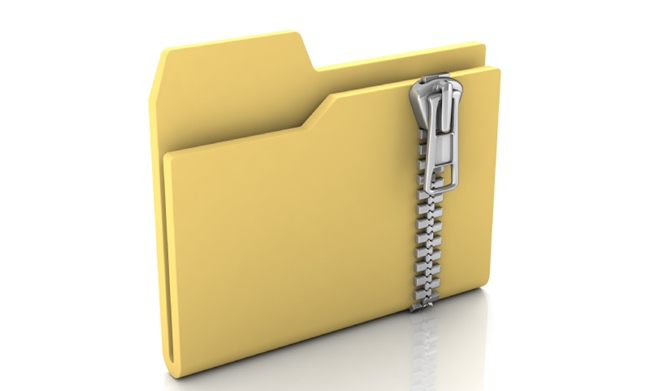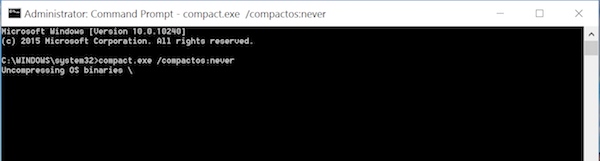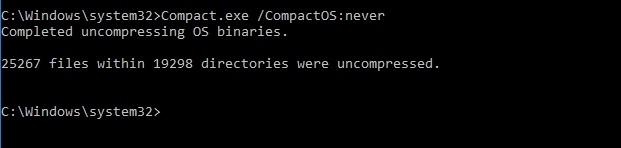About Compact OS Feature
Compact OS feature is added to Windows 10 to reduce the size of footprint of the files that occurs while windows Installation. As the windows 10 way built for every smart devices like tablets and laptops and thats why it has been such made that it can run on even low disk space. And this Compact OS activation will reduce the size of files that got extracted at the time of installation and lots of memory can be saved. So have a look on complete guide discussed below to proceed.
How To Activate Compact OS Feature In Windows
The method to activate this is very simple and you just need to enter some commands in CMD and this feature will got activated. So follow up the below steps to proceed.
Steps To Activate Compact OS Feature In Your Windows 10:
- First of all you need to run cmd as admin to alter system files and for that press Win+X button and then select Command Prompt (Admin) option there.
- Now in command prompt you have to enter the below command :- Compact.exe /CompactOS:always
- Now compression process will start there and it will start compressing the windows file and this can take some time, so be patient.
- Now after the process you can check the process status that is either you had activated or deactivated the compression process by entering the below command:- Compact.exe /CompactOS:query
- Thats it you are done with this.
Steps To Deactivate This Feature:
- First of all you need to run cmd as admin to alter system files and for that press Win+X button and then select Command Prompt (Admin) option there.
- Now in command prompt you have to enter the below command :- Compact.exe /CompactOS:never
- Now the process will start and the compact OS will get deactivated. So above is all about How To Activate Compact OS Feature In Windows. With this method you can easily activate this compact OS feature by just using a single command and this will gonna save your lots of memory in your installed OS. So try this out today. Hope you like our work, do share with others too. Leave a comment below if you have any related queries with this.
Δ