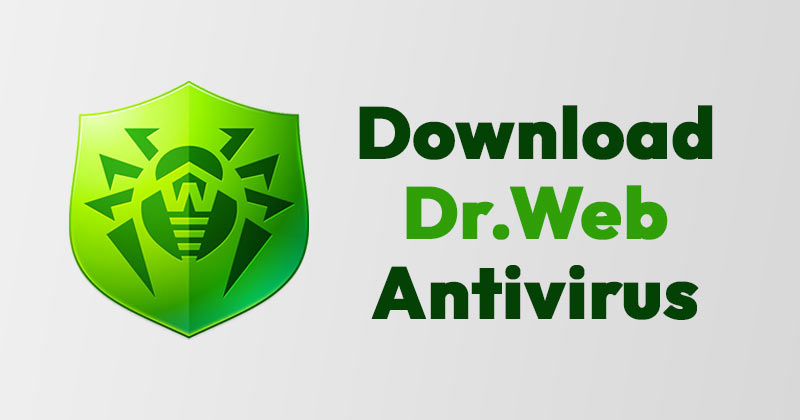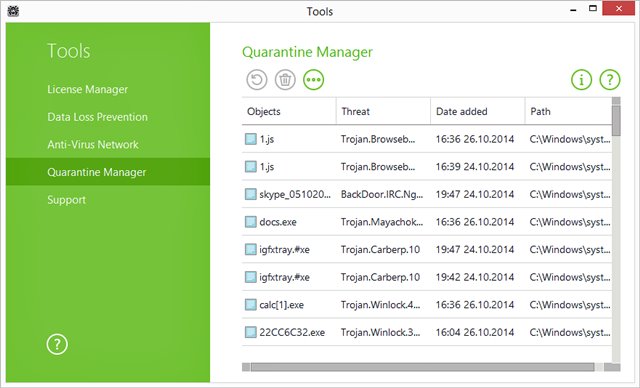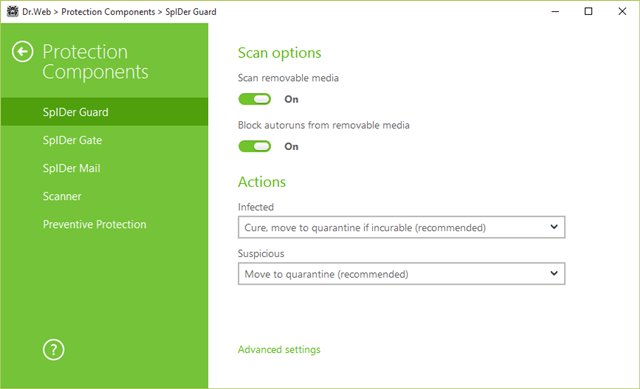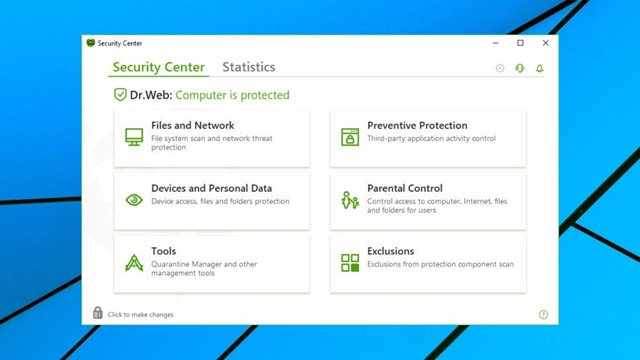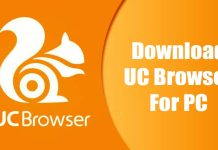If you want enhanced virus protection on your system, it’s best to stick with the premium Antivirus program. This article will talk about one of the best premium Antivirus tools for PC known as Dr.Web. Dr.Web is one of the oldest Antivirus in the security industry that has been around for almost three decades. It’s a Russia-based security company that provides security solutions for PCs.
What is Dr.Web Antivirus?
Dr.Web Anti-Virus is one of the oldest and best security suites available for the PC platform. It’s a premium security tool that offers you many useful features. The program is known for its advanced system scanning and threat detection. Dr.Web Anti-Virus offers you real-time malware detection, behavioral monitoring, and firewall features. With Behavioural monitoring and firewall options, you get packet layer filtering. Another best thing about Dr.Web Antivirus is that it uses multiple technologies to protect its files from interference by viruses, malware, and potentially unwanted programs.
Features of Dr.Web Anti-Virus
Now that you are aware of Dr.Web Anti-Virus, you might be interested to know its features. Below, we have highlighted some of the best features of Dr.Web Antivirus. Availability Guess what? Dr.Web Anti-Virus is available on all major platforms, including Windows, Linux, and macOS. So, if you have both Windows and Mac PC, you can rely on Dr.Web to secure your system from threats. Robust Virus Scanner Dr.Web Antivirus uses multiple technologies to protect its files from interference by viruses, malware, and potentially unwanted programs. It’s also one of the oldest security programs available on the web, protecting millions of systems. Firewall Protection The firewall feature of Dr.Web Antivirus protects your PC from hackers who try to penetrate your device while you are checking your bank account details or making payments. Anti-Spam Features Dr.Web Anti-Virus also has an Anti-Spam feature that protects you from a phishing email. Once installed, it automatically adds an extension that checks if any spam email tries to lure you. Process Heuristic Well, the Process Heuristic is one of the great features of Dr.Web Anti-Virus. This technology analyses the behavior of each running program and alerts you whenever it detects any suspicious behavior. ShellGuard The ShellGuard technology detects when malicious codes attempt to exploit a vulnerability and terminate the process immediately. This adds an extra layer of security to your PC. So, these are some of the best features of Dr.Web Antivirus. In addition, it has more features that you can explore while using the tool on your PC.
Download Dr.Web Anti-Virus Offline Installer
Now that you are fully aware of Dr.Web Antivirus, you might want to download & install the program on your system. Please note that Dr.Web is a premium security solution. Therefore, you need to purchase a license key to activate and use the product. However, if you want to test the product, you can consider the free trial offered by the company. Below, we have shared the latest version of Dr.Web Antivirus offline installer. The file shared below is free from virus/malware is entirely safe to download & use. So, let’s get to the download links.
Download Dr.Web for Windows (Offline Installer) Download Dr.Web for MacOS (Offline Installer)
How to Install Dr.Web Antivirus on PC?
Well, installing Dr.Web Antivirus is pretty easy, especially on Windows 10. First, you need to download the installation file shared in the download section. Once downloaded, run the executable file and follow the on-screen instructions. The on-screen instructions displayed on the installation wizard will guide you on the installation. Once installed, open the program and enjoy the free trial. If you have a license key, enter it in the Accounts section. So, this guide is all about Dr.Web Antivirus offline installer. I hope this article helped you! Please share it with your friends also. If you have any doubts related to this, let us know in the comment box below.
Δ